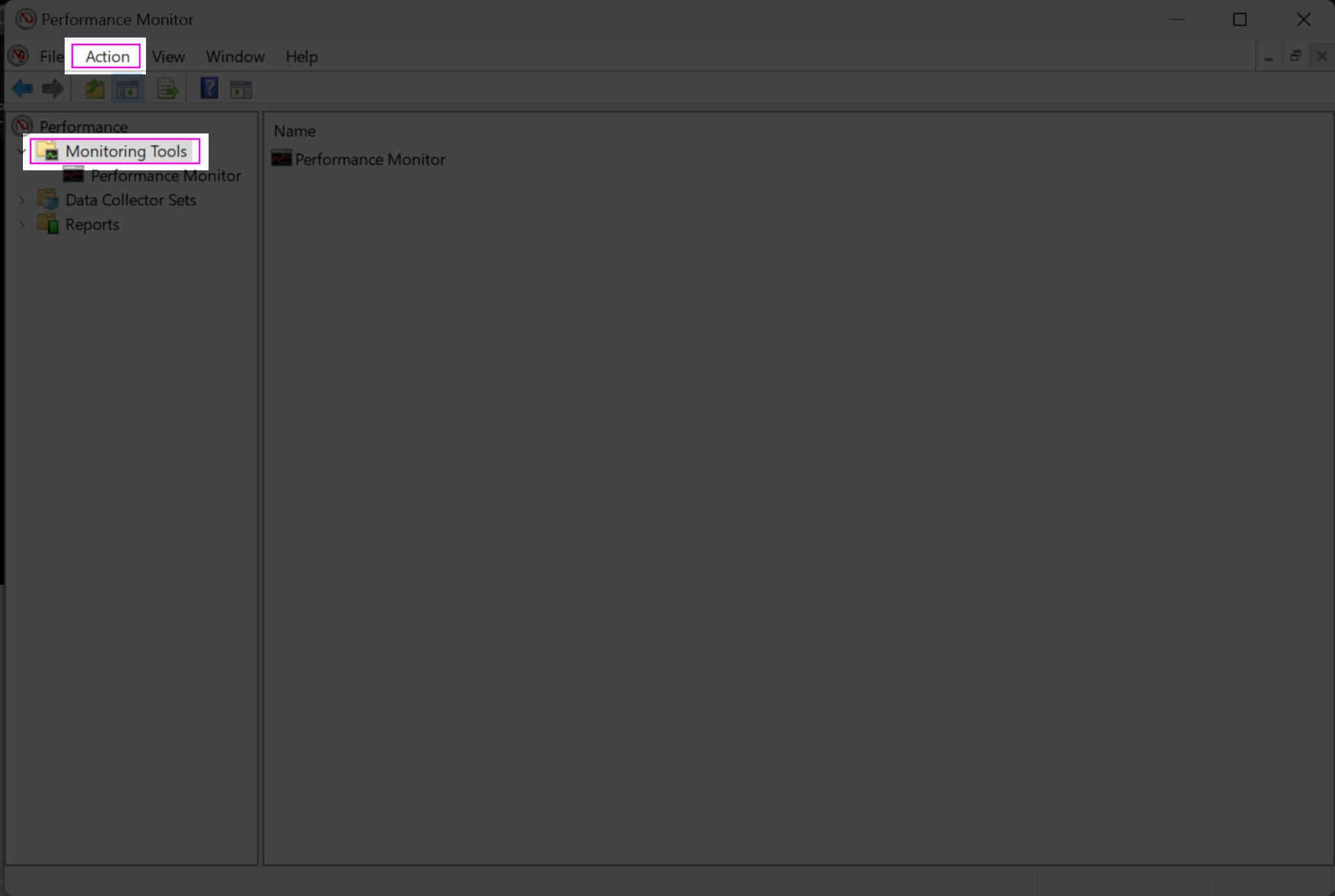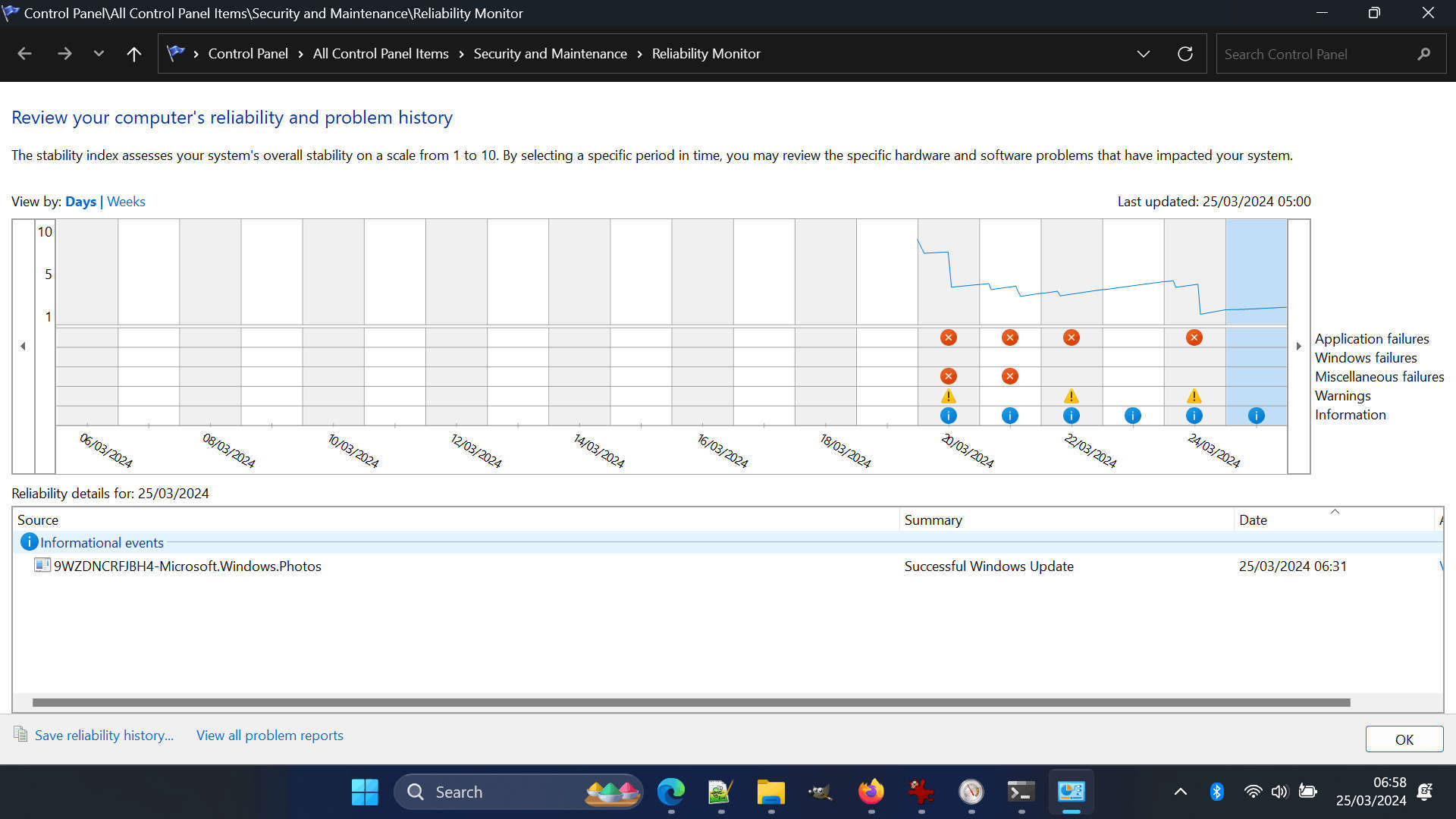I encountered the Reliability Monitor tool for the first time today. It seems there are a number of different ways to access Reliability Monitor, and I just want to make sure of that.
Here is a list of options I found to access Reliability Monitor:
Option 1. Go to "Control Panel > Security and Maintenance > Maintenance > 'View reliability history' ".
Option 2. Type "perfmon /rel" into Command Prompt.
Option 3. Open the Performance Monitor tool and highlight the "Monitoring Tools" tab in the left-side panel and then choose "Reliability Monitor..." from the "Action" menu-tab.
Option 4. Again, open the Performance Monitor tool but this time right-click the "Monitoring Tools" tab in the left-side panel and then choose "View system reliability..." from the context-menu that appears
Please see the first attached picture to further illustrate options 3 and 4.
The second attached picture shows what I think to be the Reliability Monitor.
So, am I correct to think that those four options above all lead to Reliability Monitor?