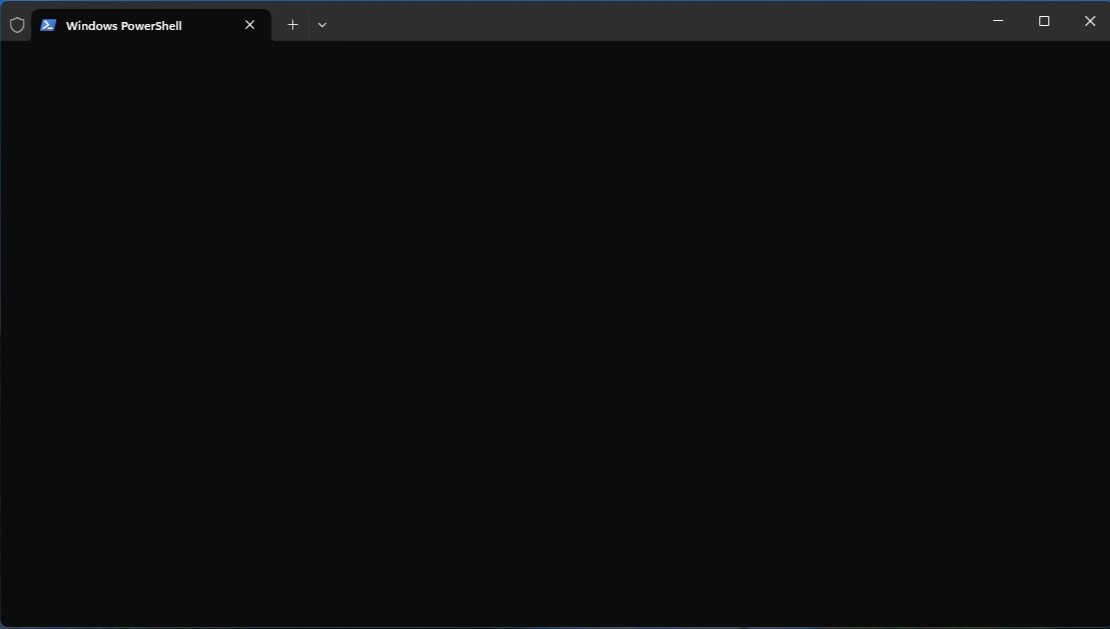Greetings,
I did a clean install of Windows 11, without any other apps. and everything seemed fine, I tried terminal and it worked with related built-in apps.
I only installed the updates and I immediately noticed that Terminal no longer worked as before, the windows opened, but closed immediately.
I uninstalled the latest possible updates, but it didn't work.
I uninstalled terminal and wps and cmd started working again.
What can be the cause?
Nome dell'applicazione che ha generato l'errore: OpenConsole.exe, versione: 1.19.2402.26003, timestamp: 0x65dce3b6Nome del modulo che ha generato l'errore: OpenConsole.exe, versione: 1.19.2402.26003, timestamp: 0x65dce3b6
Codice eccezione: 0xc000001d
Offset errore 0x000000000001d650
ID processo che ha generato l'errore: 0x0x2A20
Ora di avvio dell'applicazione che ha generato l'errore: 0x0x1DA7F7B153851FB
Percorso dell'applicazione che ha generato l'errore: C:\Program Files\WindowsApps\Microsoft.WindowsTerminal_1.19.10573.0_x64__8wekyb3d8bbwe\OpenConsole.exe
Percorso del modulo che ha generato l'errore: C:\Program Files\WindowsApps\Microsoft.WindowsTerminal_1.19.10573.0_x64__8wekyb3d8bbwe\OpenConsole.exe
ID segnalazione: 66fb2425-9148-4fce-a9cf-cb202f3fcce7
Nome completo pacchetto che ha generato l'errore: Microsoft.WindowsTerminal_1.19.10573.0_x64__8wekyb3d8bbwe
ID applicazione relativo al pacchetto che ha generato l'errore: App
settings.txt