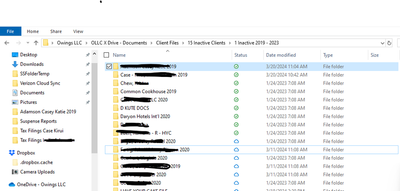Hello
Please I need your help on this issue.
A user is using a Laptop, when she is trying to access files of her organization's One Drive documents from the laptop's File Explorer and try to Cut and copy files from, File explorer, it doesn't cut and copy but in fact it partially copies files and paste it, instead of Just cut and paste the folder.
Also, the file explorer Crashes in the middle and closes. She has shared an example below.
While trying to move a client folder Income to the same client it totally shut done my File Explorer.
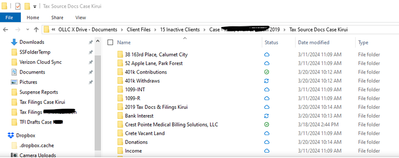
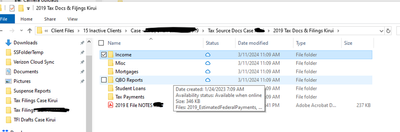
Another Example of moving Client file from 15 Inactive to 1 Inactive 2019 – 2023 using cut & paste.
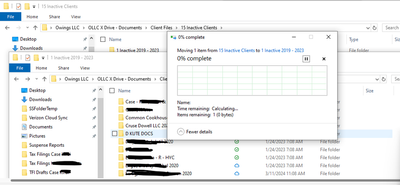
It shut down all File Explorer and this time it duplicated the folder but didn’t copy everything as you can see the count in this screen. -
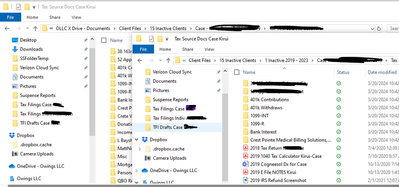
Duplicated folder when dragged from 15 Inactive Clients to 1 Inactive 2019 – 2023. This time it did copy everything.