Hi @Jay ,
Here is a sample demo for you.
Please compare my sample XML/XSD pair vs. yours. This comparison should provide you an answer to the issue you are experiencing.
You need to change data type in the XSD from the xs:unsignedShort to the xs:string.
An empty space cannot be implicitly converted into a numeric data type.
XML
<?xml version="1.0"?>
<root>
<row id="1" city="Sidney" FLT_="650"/>
<row id="4" city="Canberra" FLT_=""/>
</root>
XSD
<?xml version="1.0"?>
<xs:schema attributeFormDefault="unqualified" elementFormDefault="qualified"
xmlns:xs="http://www.w3.org/2001/XMLSchema">
<xs:element name="root">
<xs:complexType>
<xs:sequence>
<xs:element minOccurs="0" maxOccurs="unbounded" name="row">
<xs:complexType>
<xs:attribute name="id" type="xs:int" use="optional"/>
<xs:attribute name="city" use="optional">
<xs:simpleType>
<xs:restriction base="xs:string">
<xs:maxLength value="100"/>
</xs:restriction>
</xs:simpleType>
</xs:attribute>
<xs:attribute name="FLT_" type="xs:string" use="optional"/>
</xs:complexType>
</xs:element>
</xs:sequence>
</xs:complexType>
</xs:element>
</xs:schema>
Package execution screen shot
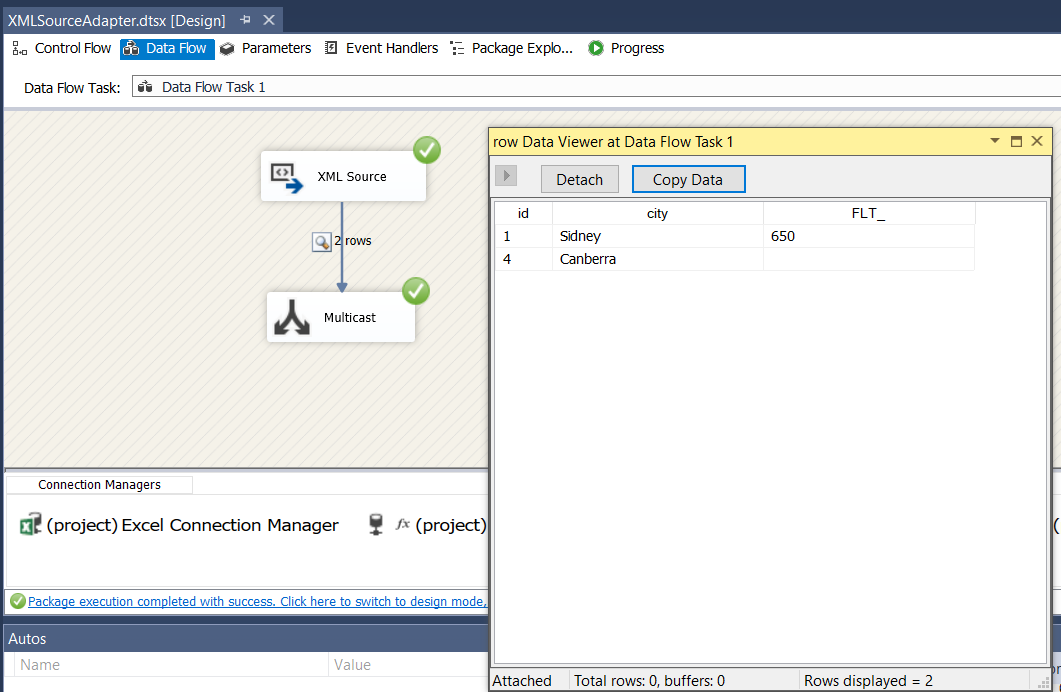
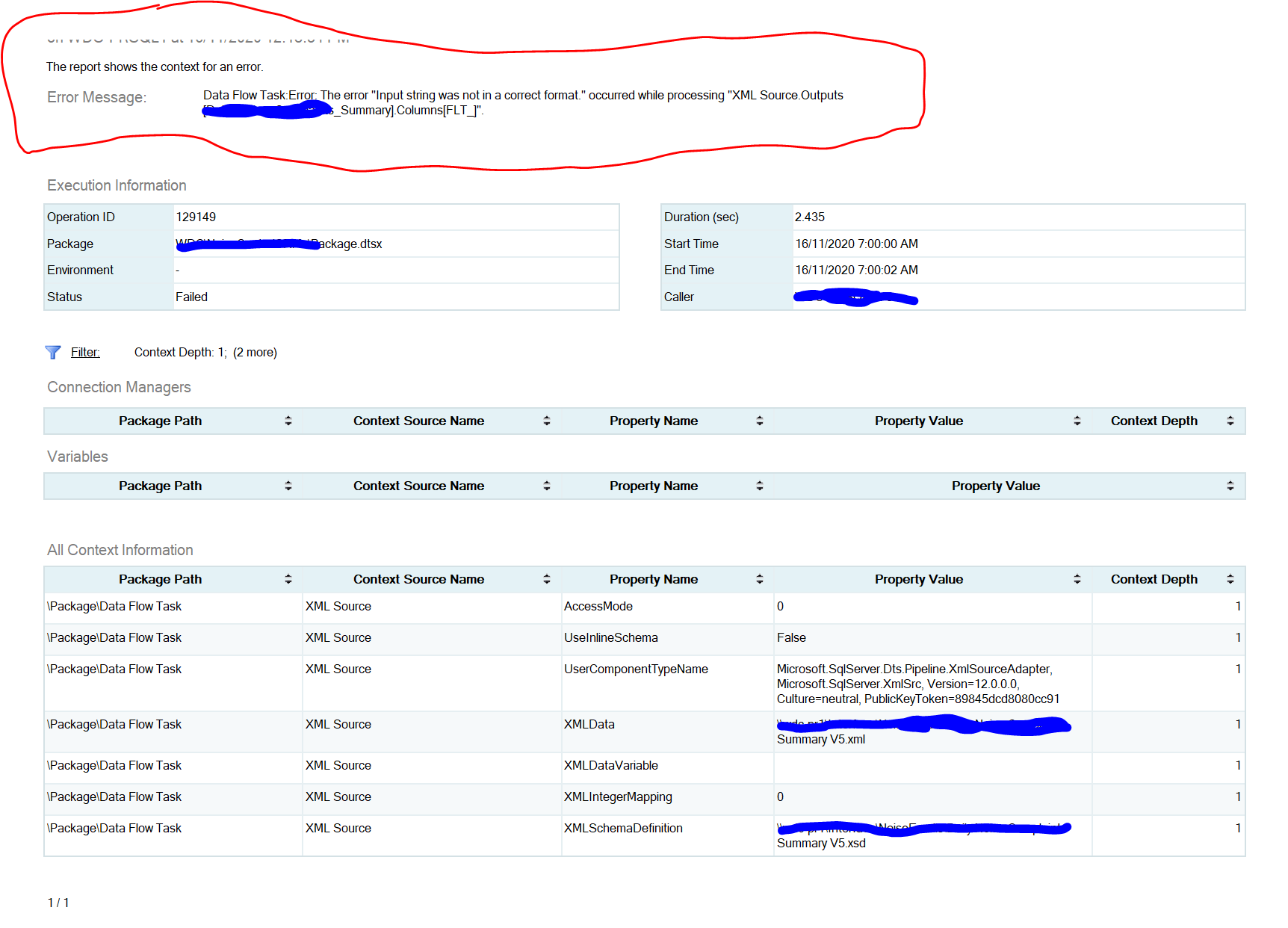 would be of value to include.
would be of value to include. 
