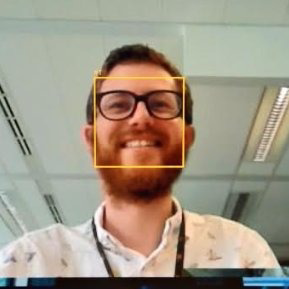Hi,
You could retrieve both the internal name and title of the fields in a separate request, you could use the below URI.
However, not sure if you can use this in an expand and combine it into one request. You might have to use some other logic to combine it with your first request.
_api/web/lists/GetByTitle('@{variables('ListName')}')/fields?$select=Title,InternalName