Hi @Adam Pastor ,
Backup your databases firstly and then upgrade as next:
Maintenance-->Edition Upgrade --->Input your product key.
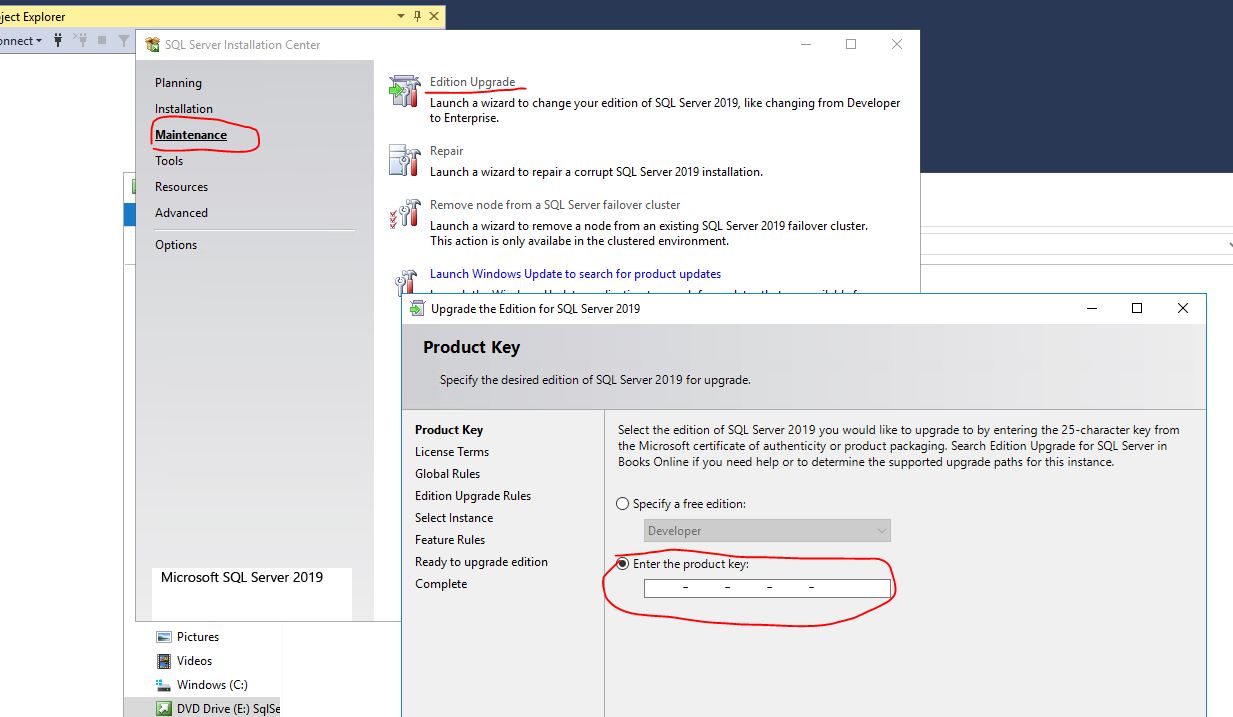
More information: upgrade-to-a-different-edition-of-sql-server-setup
BR,
Mia
If the answer is helpful, please click "Accept Answer" and upvote it.

