Hello,
I'm working with Azure AI Studio to create a Chat application. I want to connect it to Sharepoint data and followed appropriate tutorials in Azure documentation. I've created an Azure AI Search indexer which indexes my Sharepoint data successfully.
The problem I'm encountering is when I'm trying to connect the index in the Playground of my chat service, via the "Add your data" option. Error in the Azure AI Studio only shows:
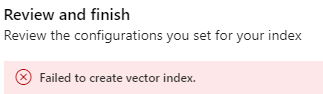
When going into the network tab, I can see that request to create the index has failed with message:
{
"statusCode": 401,
"message": "Unauthorized. Access token is missing, invalid, audience is incorrect (https://cognitiveservices.azure.com), or have expired."
}
I have a Contributor access to all resources in my Azure tenant (inherited from Subscription). I've even explicitly added myself as a Contributor to all related services and still encounter this error.
We've already did this process for another index in the same Azure AI Search service and did not encounter this error. Any reason why this might be happening now?
Thanks!

