I don't know why, but if I change my flyout to "Locked "in Desktop In cannot see anything
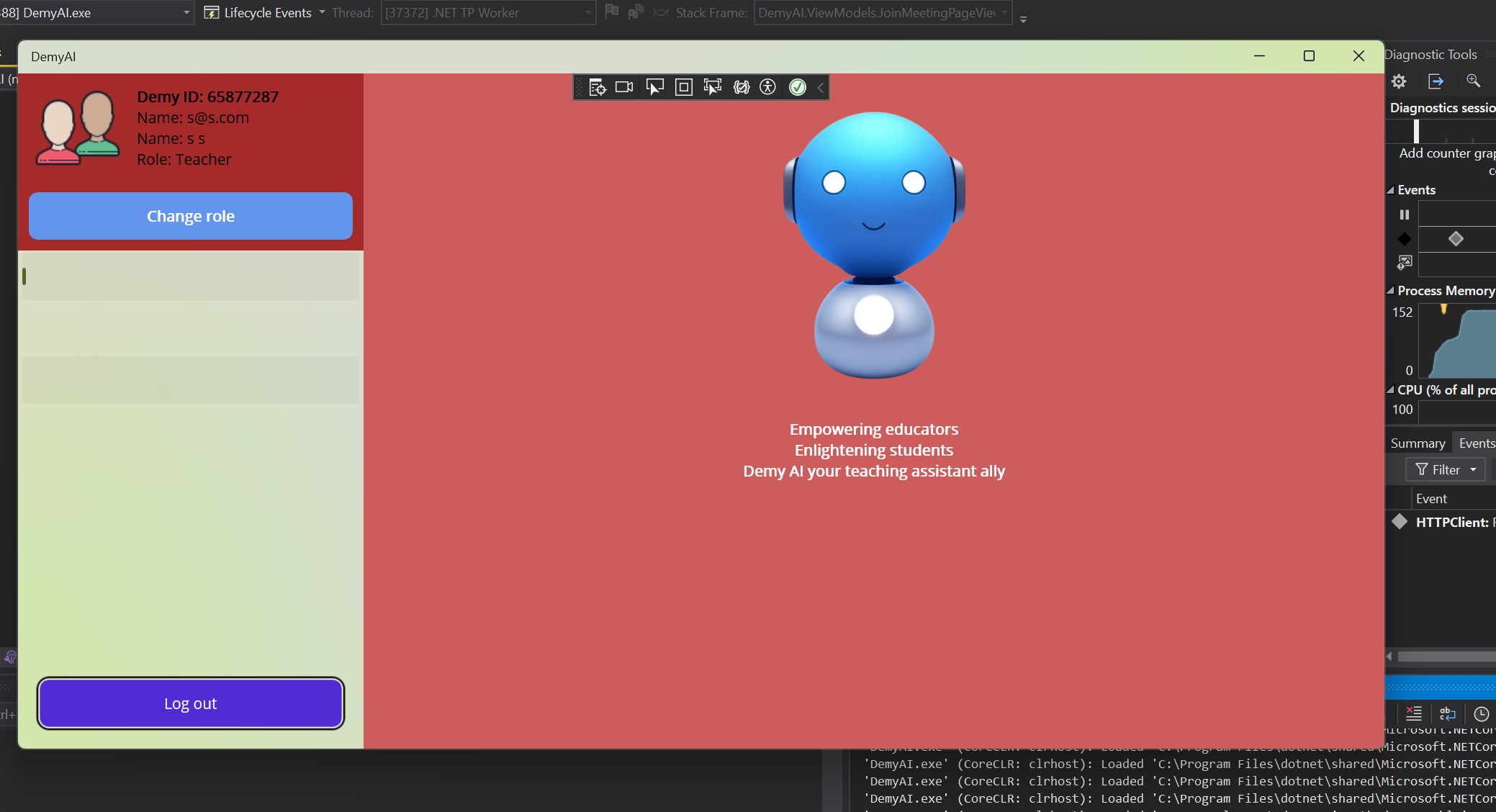
my pages are there, and I can navigate but I cannot see.
FlyoutBehavior="{OnIdiom Desktop=Locked,
Phone=Flyout}"
Shell.NavBarIsVisible="{OnIdiom Phone=true,
Desktop=false}"
Shell.TabBarIsVisible="False">
<Shell.FlyoutFooterTemplate>
<DataTemplate>
<Button
Margin="20"
Command="{Binding SignOutCommand}"
CornerRadius="8"
Text="Log out" />
</DataTemplate>
</Shell.FlyoutFooterTemplate>
this is the helper I use for create the menu.
public static class FlyoutHelper {
public static void CreateFlyoutHeader(DemyUser? updatedUser) {
IAppService appService = new AppService();
Shell.Current.FlyoutHeader = new FlyoutHeader(
new FlyoutHeaderViewModel(
$"{updatedUser!.Firstname} {updatedUser.Lastname}"!,
updatedUser.DemyId!,
updatedUser.Email!,
updatedUser.CurrentRole!,
appService
));
}
public static void CreateFlyoutMenu(string role) {
switch (role) {
case nameof(Roles.Student):
CreateStudentItems();
break;
case nameof(Roles.Teacher):
CreateTeacherItems();
break;
case nameof(Roles.Coordinator):
CreateCoordintorItems();
break;
}
}
private static void CreateStudentItems() {
var studentItems = new FlyoutItem() {
Title = "Welcome",
Route = nameof(StudentDashboardPage),
FlyoutDisplayOptions = FlyoutDisplayOptions.AsMultipleItems,
Items = {
new ShellContent {
Title = "Welcome",
ContentTemplate = new DataTemplate(typeof(WelcomePage)),
},
new ShellContent {
Title = "Join meeting",
ContentTemplate = new DataTemplate(typeof(JoinMeetingPage)),
}
}
};
if (!Shell.Current.Items.Contains(studentItems)) {
Shell.Current.Items.Add(studentItems);
}
}
private static void CreateTeacherItems() {
var TeacherItems = new FlyoutItem() {
Title = "Welcome",
Route = nameof(TeacherDashboardPage),
FlyoutDisplayOptions = FlyoutDisplayOptions.AsMultipleItems,
Items = {
new ShellContent {
Title = "Welcome",
ContentTemplate = new DataTemplate(typeof(WelcomePage)),
},
new ShellContent {
Title = "Join meeting",
ContentTemplate = new DataTemplate(typeof(JoinMeetingPage)),
},
new ShellContent {
Title = "My courses",
ContentTemplate = new DataTemplate(typeof(MyCoursesPage)),
},
new ShellContent {
Title = "New lecture",
ContentTemplate = new DataTemplate (typeof(NewLecturePage)),
},
new ShellContent {
Title = "New Test",
ContentTemplate = new DataTemplate(typeof(NewTestPage)),
},
new ShellContent {
Title = "Schedule lecture",
ContentTemplate = new DataTemplate (typeof(NewLecturePage)),
},
new ShellContent {
Title = "Schedule test",
ContentTemplate = new DataTemplate(typeof(ScheduleTestPage)),
},
}
};
if (!Shell.Current.Items.Contains(TeacherItems)) {
Shell.Current.Items.Add(TeacherItems);
}
}
private static void CreateCoordintorItems() {
var CoordinatorItems = new FlyoutItem() {
Title = "Welcome",
Route = nameof(CoordinatorDashboardPage),
FlyoutDisplayOptions = FlyoutDisplayOptions.AsMultipleItems,
Items = {
new ShellContent {
Title = "Welcome",
ContentTemplate = new DataTemplate(typeof(WelcomePage)),
},
new ShellContent {
Title = "Manage courses",
ContentTemplate = new DataTemplate(typeof(ManageCoursePage)),
},
new ShellContent {
Title = "Register student",
ContentTemplate = new DataTemplate(typeof(RegisterStudentPage)),
}
}
};
if (!Shell.Current.Items.Contains(CoordinatorItems)) {
Shell.Current.Items.Add(CoordinatorItems);
}
}
public static void GetDefaultMenuItems() {
var defaultItems = new List<ShellContent> {
new() { ContentTemplate = new DataTemplate(typeof(StartupPage)),
Route = nameof(StartupPage), FlyoutItemIsVisible = false },
new() { ContentTemplate = new DataTemplate(typeof(LoginPage)),
Route = nameof(LoginPage), FlyoutItemIsVisible = false },
new() { ContentTemplate = new DataTemplate(typeof(NoInternetPage)),
Route = nameof(NoInternetPage), FlyoutItemIsVisible = false },
new() { ContentTemplate = new DataTemplate(typeof(RoleSelectionPage)),
Route = nameof(RoleSelectionPage), FlyoutItemIsVisible = false }
};
Shell.Current.Items.Clear();
foreach (var item in defaultItems) {
Shell.Current.Items.Add(item);
}
The strange part is that is I change the behavior to flyout.
and open it, I can see my option.
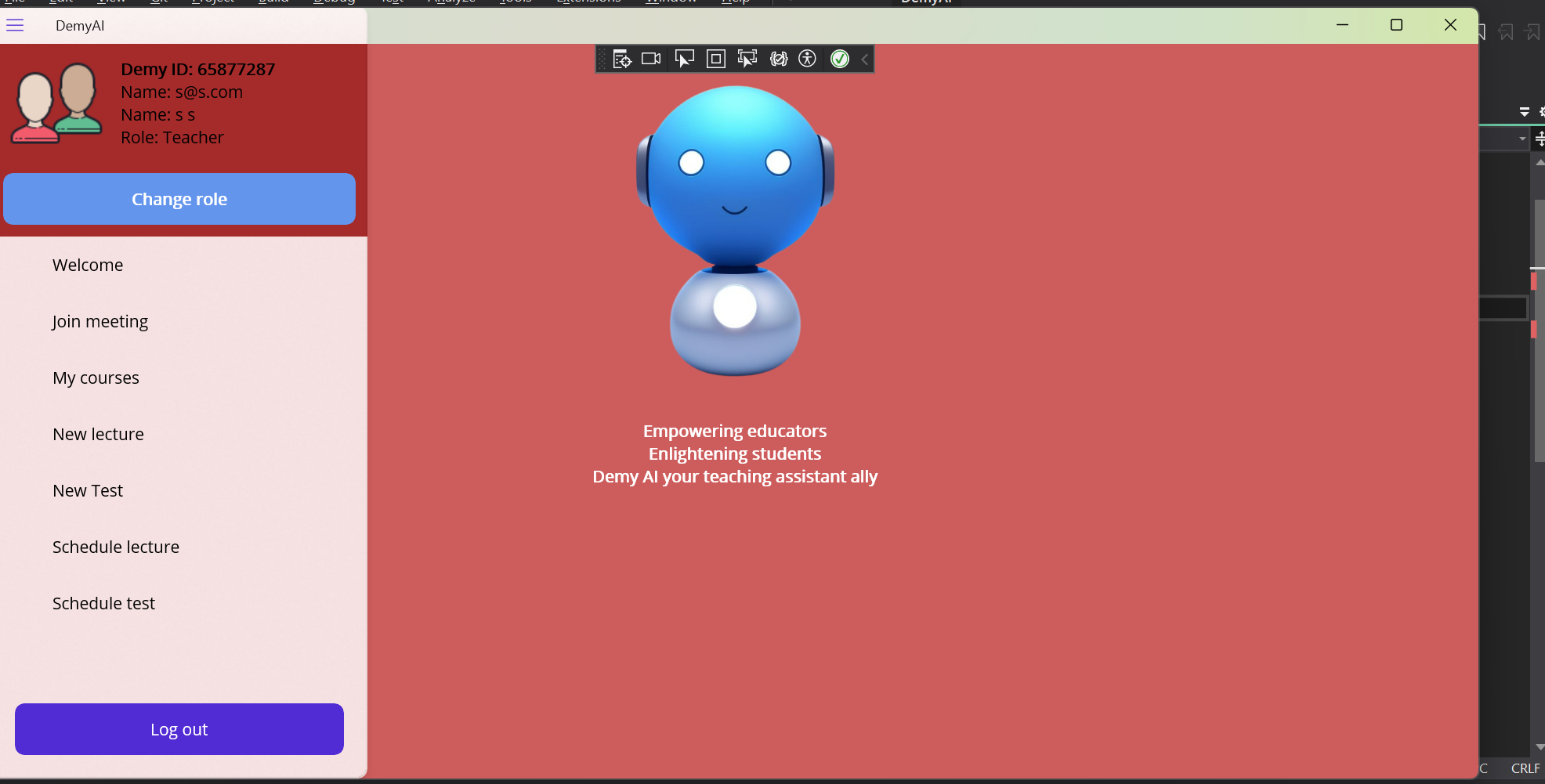
I always have problems with singleton and transient and I do not know if it has something to do with it
builder.Logging.AddDebug();
#endif
builder.Services.AddSingleton<HttpClient>();
builder.Services.AddSingleton(AudioManager.Current);
builder.Services.AddSingleton<IAppService, AppService>();
builder.Services.AddSingleton(typeof(IDataService<>), typeof(DataService<>));
builder.Services.AddSingleton<IAuthenticationService, AuthenticationService>();
builder.Services.AddSingleton<IHttpService, HttpService>();
builder.Services.AddSingleton(Connectivity.Current);
builder.Services.AddSingleton(SecureStorage.Default);
builder.Services.AddSingleton(firebaseAuthClient);
builder.Services.AddSingleton<AppShell, AppShellViewModel>();
builder.Services.AddSingleton<RegisterStudentPage, RegisterStudentPageViewModel>();
builder.Services.AddSingleton<NoInternetPage>();
builder.Services.AddSingleton<LoginPage, LoginPageViewModel>();
builder.Services.AddSingleton<NewLecturePage, NewLecturePageViewModel>();
builder.Services.AddSingleton<NewTestPage, NewTestPageViewMode>();
builder.Services.AddSingleton<ScheduleLecturePage, ScheduleLecturePageViewModel>();
builder.Services.AddSingleton<ScheduleTestPage, ScheduleTestPageViewModel>();
builder.S
ervices.AddSingleton<MyCoursesPage, MyCoursesPageViewModel>();
builder.Services.AddSingleton<JoinMeetingPage, JoinMeetingPageViewModel>();
builder.Services.AddSingleton<ManageCoursePage, ManageCoursePageViewModel>();
builder.Services.AddSingleton<StartupPage, StartupPageViewModel>();
builder.Services.AddTransient<RoleSelectionPage>();
builder.Services.AddTransient<RoomPage, RoomPageViewModel>();
builder.Services.AddTransient<RoleSelectionPageViewModel>();
look
<Style
ApplyToDerivedTypes="True"
TargetType="Shell">
<Setter Property="Shell.BackgroundColor" Value="{AppThemeBinding Light={StaticResource Primary}, Dark={StaticResource OffBlack}}" />
<Setter Property="Shell.ForegroundColor" Value="{OnPlatform WinUI={StaticResource Primary}, Default={StaticResource White}}" />
<Setter Property="Shell.TitleColor" Value="{AppThemeBinding Light={StaticResource Black}, Dark={StaticResource SecondaryDarkText}}" />
<Setter Property="Shell.DisabledColor" Value="{AppThemeBinding Light={StaticResource Gray200}, Dark={StaticResource Gray950}}" />
<Setter Property="Shell.UnselectedColor" Value="{AppThemeBinding Light={StaticResource Gray200}, Dark={StaticResource Gray200}}" />
<Setter Property="Shell.NavBarHasShadow" Value="False" />
<Setter Property="Shell.TabBarBackgroundColor" Value="{AppThemeBinding Light={StaticResource White}, Dark={StaticResource Black}}" />
<Setter Property="Shell.TabBarForegroundColor" Value="{AppThemeBinding Light={StaticResource Magenta}, Dark={StaticResource White}}" />
<Setter Property="Shell.TabBarTitleColor" Value="{AppThemeBinding Light={StaticResource Magenta}, Dark={StaticResource White}}" />
<Setter Property="Shell.TabBarUnselectedColor" Value="{AppThemeBinding Light={StaticResource Gray900}, Dark={StaticResource Gray200}}" />
</Style>
My desktop in on light theme, so the title shoud be black
public AppShell(AppShellViewModel appShellViewModel) {
InitializeComponent();
//SetupNavigationView();
BindingContext = appShellViewModel;
}
protected override void OnAppearing() {
FlyoutHelper.GetDefaultMenuItems();
base.OnAppearing();
}
}
// private void SetupNavigationView() {
//#if WINDOWS
// Loaded += delegate {
// Microsoft.UI.Xaml.Controls.NavigationView navigationView = (Microsoft.UI.Xaml.Controls.NavigationView)flyout.Handler!.PlatformView!;
// navigationView.PaneDisplayMode = Microsoft.UI.Xaml.Controls.NavigationViewPaneDisplayMode.Left;
// };
// }
If I manipulate the window like resizing or dragging, the text will return.