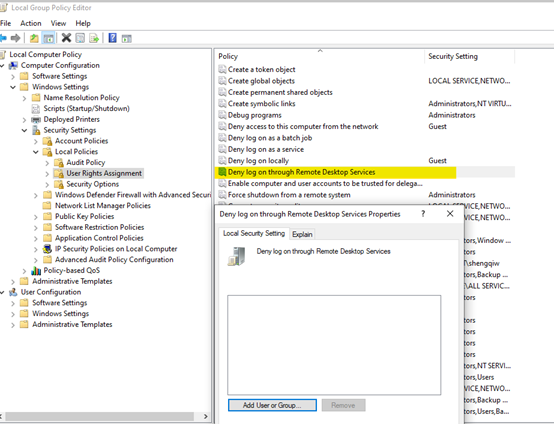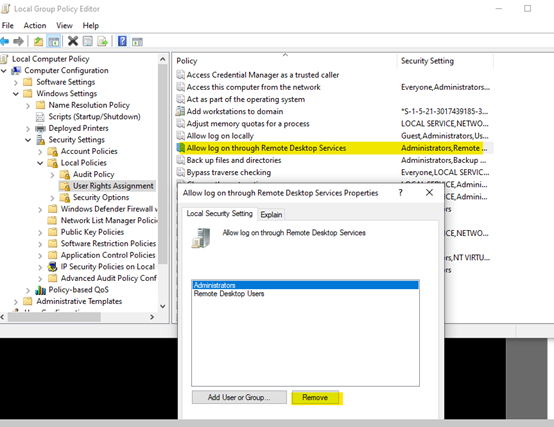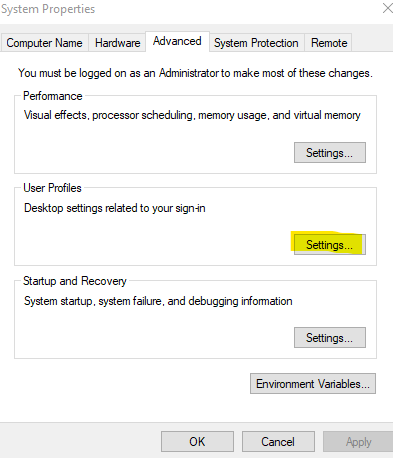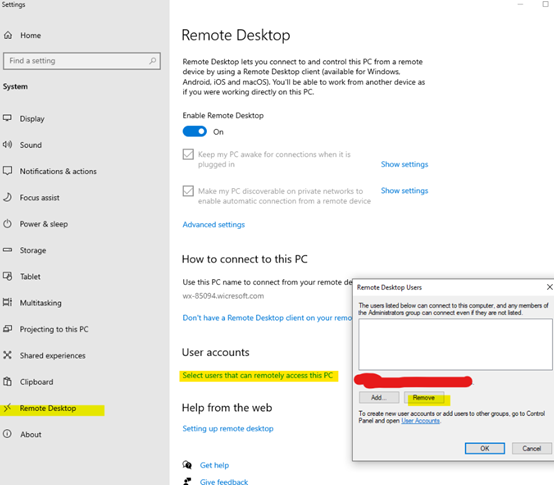Dear KarlieWeng-MSFT
This PC is not a domain controller, not a domain. This PC is only a PC in workgroup.
All the three users is on same PC.
Do not have any domain policy !
When I deleted user from "Remote desktop users" group. I have NOT deleted user profiles !
Today, i have checked again,
I have 3 account: Administrator, operator, and user1 , ALL three account is setting for Remote desktop connection
For account: "operator" and "user1"
I have deleted all "user group" in tab "member of", only put a group "Users".
.....computer manger > local ussers and group > users > "username" > properties > member of >.....
and then i tried to make a connecting from another PC. The result is good. These account is disable now!
BUT for account: "administrator"
I tried to make the same, i can not remove this account from administrator group. because this is a built-in account for adminstratering.
This account is still actived although:
- i have deleted it from the "member of" tab in .....computer manger > local ussers and group > users > "username" > properties > member of >.....
- this account is NOT in Remote desktop ussers list
- I can NOT delete the Profiles stored of this account. button "delete" is grey.