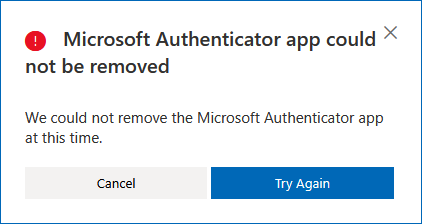no, because that's exactly the problem, the app recognizes my iPhone as a new device after the factory reset:
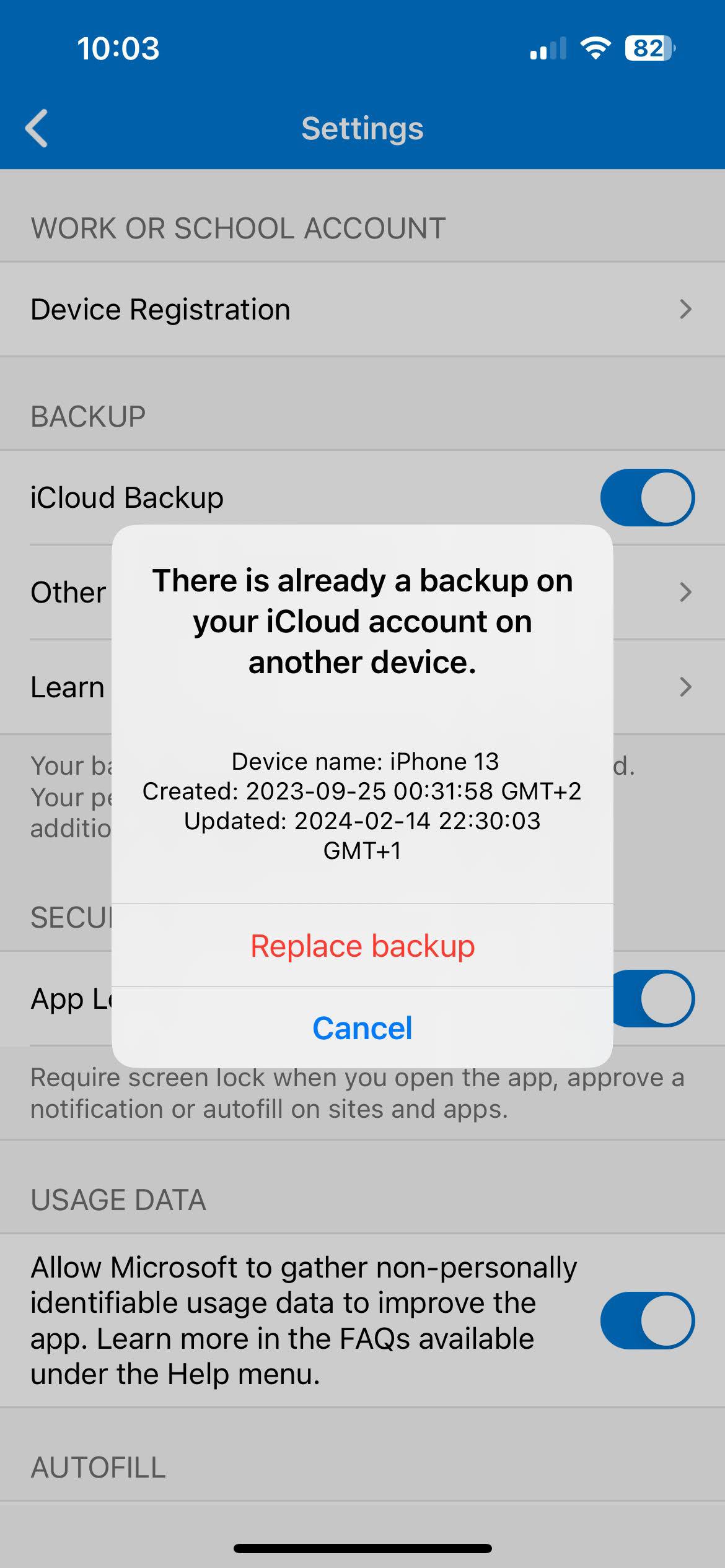
If I now try to register the Authenticator App again, I first have to log in to GitHub, then the two options for "I can't use Authenticator App right now" are SMS or email. However, both codes don't work:
E-Mail:

SMS:
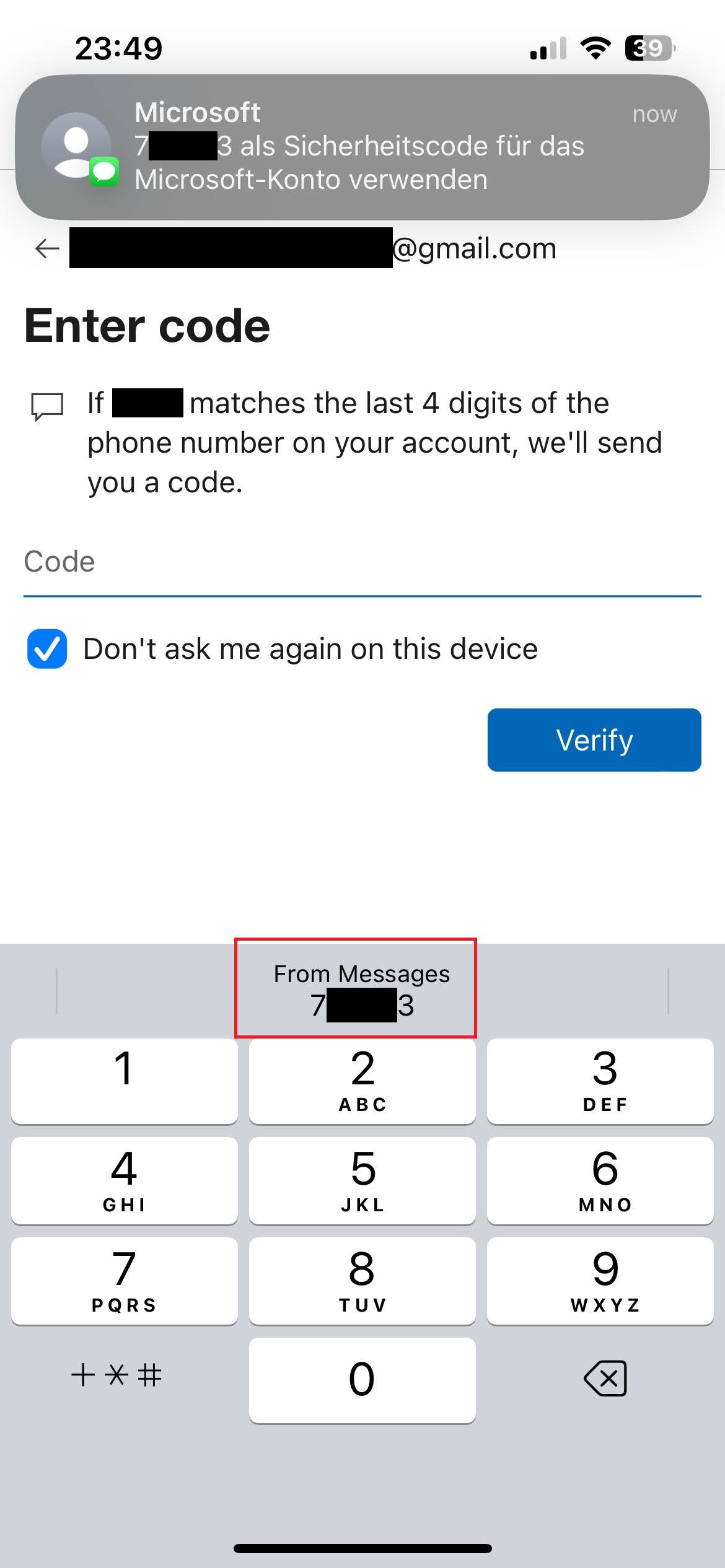
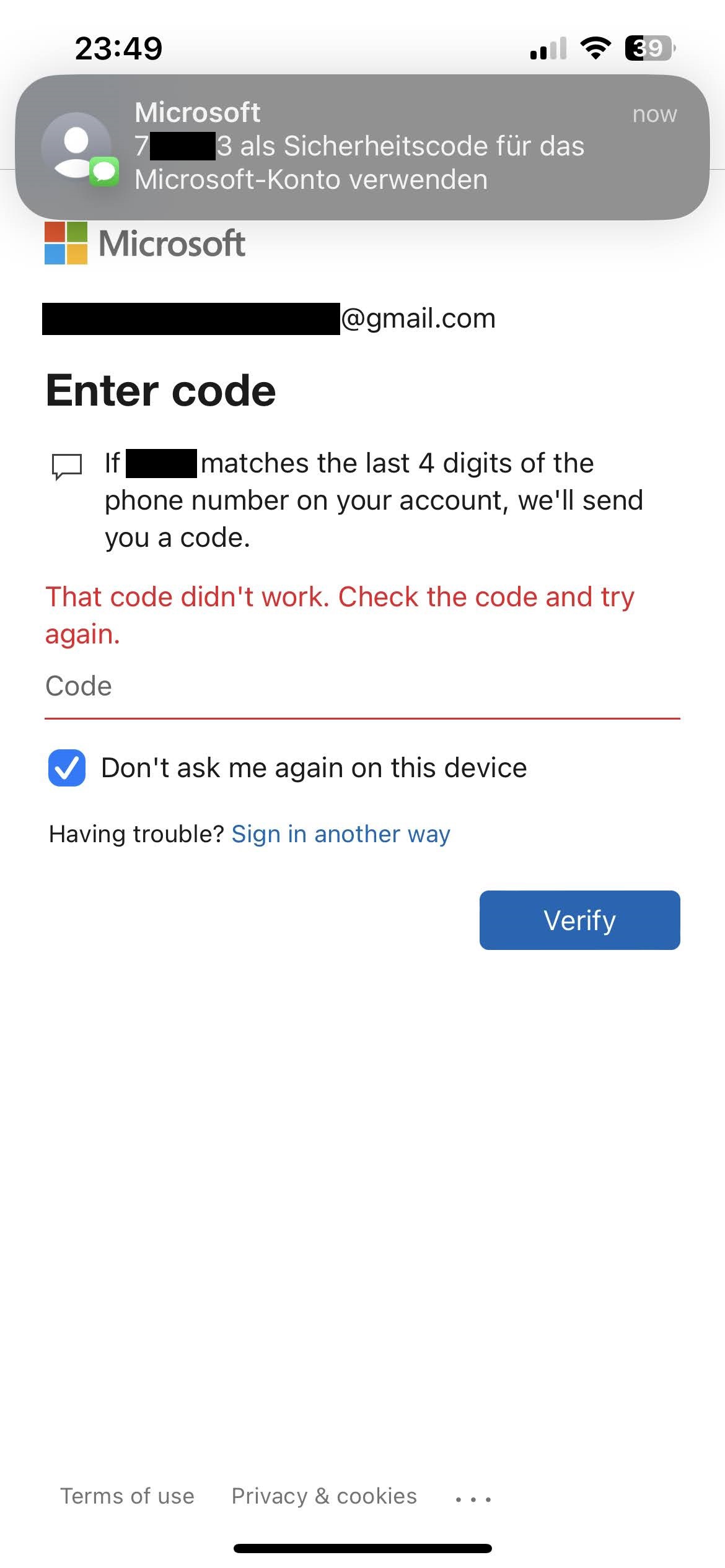
As mentioned in my first post I'm even using the "From Messages" function and I still receive "The code didn't work" - So there is not typo in it
So I tried to recover my account to a different mail but since I'm using a passwordless account with Microsoft Authenticator app this won't work either:
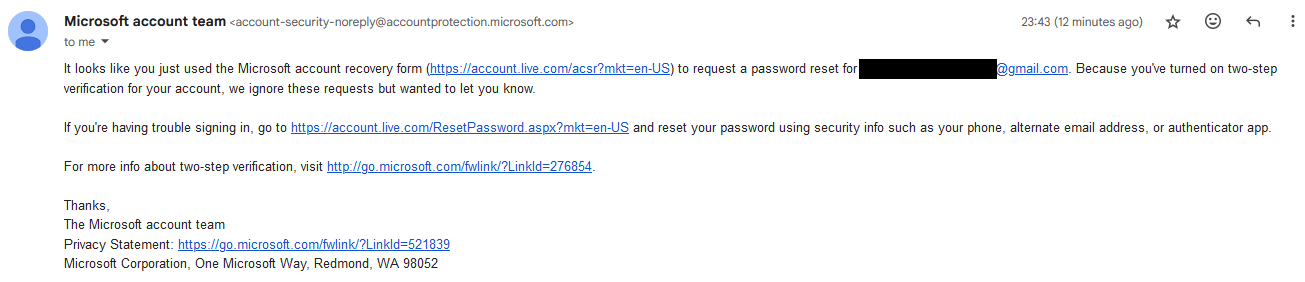
Also trying to remove authenticator does not work: