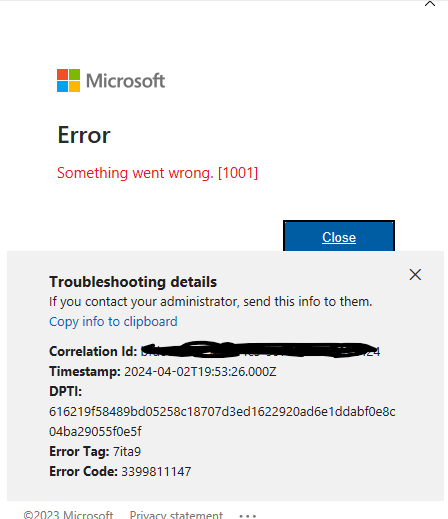Hello
Please i need your help on this issue.
We have been having an email issue happening since December, and perhaps earlier.
Back then, restarting my PC would solve the issue, and it would be okay for a few days before getting the error again. Over time it was harder and harder to get it to work, and about a month ago, I just quit working all together.
When I try to add this email address to Outlook I always get the error.
This email address was set up in Outlook for 5-6 years without any issues.
Same goes for OneDrive. I have been connected to a group of SharePoint files (via OneDrive) for about the same amount of time.
The OneDrive issue just started happening about 4-6 weeks ago.
I have a document I am working on that I am not able to save back to SharePoint.
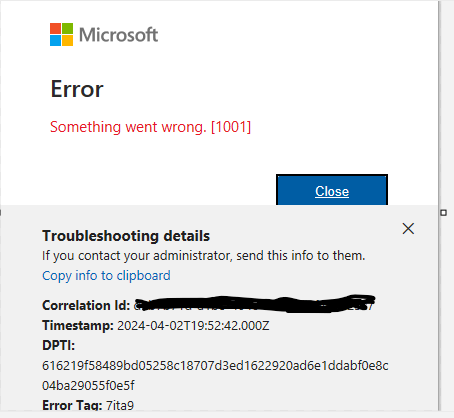
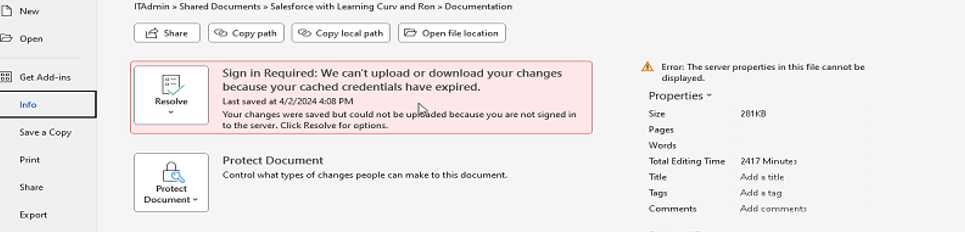
Here is the OneDrive error - it appears to be exactly the same: