You will need to open a support case with Microsoft Support. Posting anything here will NOT get it fixed.
Connected Cache and Proxy
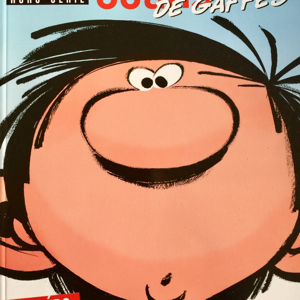
Hi,
I´m having problems with the installation of connected cache.
As part of the installation routine the internet connectivity is checked with opening a .gif file from http://b1.download.windowsupdate.com/mscomtest/cedtest/r20.gif.
At this point the installtion is failing because it could not reach the .gif file over our proxy servers. I already talked to the proxy guys and they told me that the webrequest made by the installation routine is not correct because it is using a relative URI but a proxy always needs an absolute adress. (?)
From their perspective it is looking like that:
GET /mscomtest/wuidt.gif HTTP/1.1
Connection: Keep-Alive
Host: b1.download.windowsupdate.com
Max-Forwards: 10
User-Agent: Mozilla/5.0 (Windows NT; Windows NT 10.0; de-DE) WindowsPowerShell/5.1.17763.1490
X-Original-URL: /mscomtest/wuidt.gif
X--------------: xxxxxxxxxxxxxxxxxxxxxxxxxxxxxxxxxxx
X-ARR-LOG-ID: b10983a1-bb28-4bbf-98ba-6e745c238716
and so the proxy is returning a 403 forbidden.
We´re using MECM 2006 and I could see the correct proxy parameter in the install routine. Our Proxy is a Squid 4.10
Is there anything I can try to get through the proxy?
Thank you,
Best regards!
Microsoft Security | Intune | Configuration Manager | Other
2 additional answers
Sort by: Most helpful
-
 Garth Jones 2,076 Reputation points
Garth Jones 2,076 Reputation points2020-11-16T14:07:42.453+00:00 This is really a question for your proxy team. They should be allowed to bypass the proxy.
-
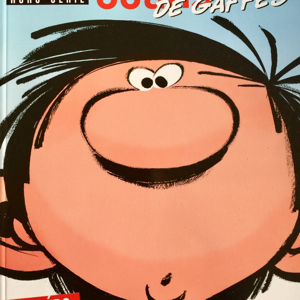 PuDerBaer 161 Reputation points
PuDerBaer 161 Reputation points2020-11-16T14:15:23.89+00:00 Yes, I already talked to them!
The only thing they told me is that the webrequest which is created by the installation is not correct because it is using a relative URI:"GET /mscomtest/wuidt.gif HTTP/1.1"
and they told me that it could only work if it would be like this:
"GET http://b1.download.windowsupdate.com/mscomtest/wuidt.gif HTTP/1.1"
So their advice is to ask MS if they can fix that, otherwise no chance......