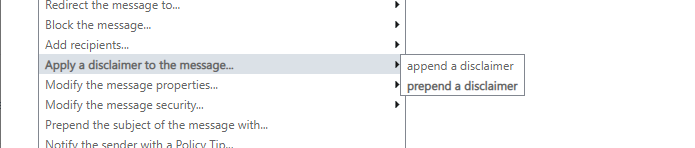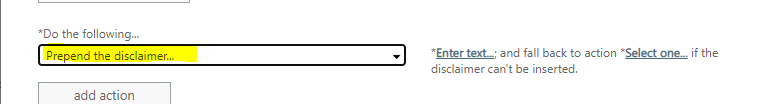Hi there,
See:
https://learn.microsoft.com/en-us/exchange/security-and-compliance/mail-flow-rules/disclaimers-signatures-footers-or-headers
Step 9 describes it:
If you have additional conditions or exceptions that you want to add, select More options at the bottom of the page, which will show additional settings. For example, to add the exception that prevents multiple disclaimers being added in an email conversation, select Add exception and then select The subject or body > Subject or body matches these text patterns, and then specify the words or phrases in your disclaimer. Or, to put your disclaimer at the top of the email message instead of the bottom, in Do the following, select Apply a disclaimer to the message > prepend a disclaimer.
Choose it from the pull down menu: