The disk could have failed. I'd check the disk manufacturer's site for diagnostic tools.
--please don't forget to Accept as answer if the reply is helpful--
This browser is no longer supported.
Upgrade to Microsoft Edge to take advantage of the latest features, security updates, and technical support.
Hi, My hard drive suddently stopped appearing under Devices in my Windows 10.
It appears in the Disk Management tool but I'm unable to initialize it, it shows an error message.
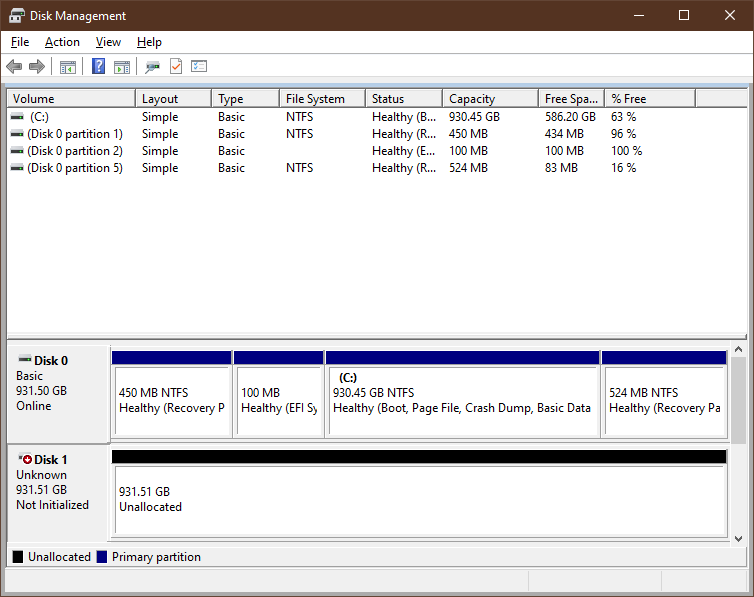
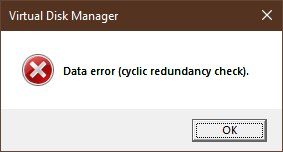
I dont' care if I have to format but keeping the files would be nice. Just want to be able to use the hard drive again.
I've tried 3rd party tools but none of them can help without paying a lot of money.
The disk could have failed. I'd check the disk manufacturer's site for diagnostic tools.
--please don't forget to Accept as answer if the reply is helpful--
Might also try via diskpart
open cmd.exe as administrator
Then diskpart
list disk to display all disks on your computer.
select disk x and press Enter. Where disk "x" is the USB drive.
clean
create partition primary
format fs=fat32 quick or format fs=ntfs quick to format USB drive to FAT 32 or NTFS as you needed
--please don't forget to Accept as answer if the reply is helpful--

Hi,
Please try to use the tool mentioned in the following link, check if the hard drive is damaged?
https://superuser.com/questions/853812/unable-to-format-or-initialize-hdd
(Please note: Information posted in the given link is hosted by a third party. Microsoft does not guarantee the accuracy and effectiveness of information.)
Thanks for your time!
Best Regards,
Anne
-----------------------------
If the Answer is helpful, please click "Accept Answer" and upvote it.
Note: Please follow the steps in our documentation to enable e-mail notifications if you want to receive the related email notification for this thread.
I analyzed the bad sectors of the drive and it seems that it's not usable anymore.
Thanks to everyone for your suggestions.
DiskPart has encountered an error: The parameter is incorrect.
Sounds like the hardware has failed. If under warranty you could contact the manufacturer.
--please don't forget to Accept as answer if the reply is helpful--