I want to read and upload documents to Sharepoint using Graph API. I followed this guide https://learn.microsoft.com/en-us/graph/auth-v2-service?context=graph%2Fapi%2F1.0&view=graph-rest-1.0&tabs=http
I have a Single tenant application. I added Sites.ReadWrite.All application permission and got a consent from admin:
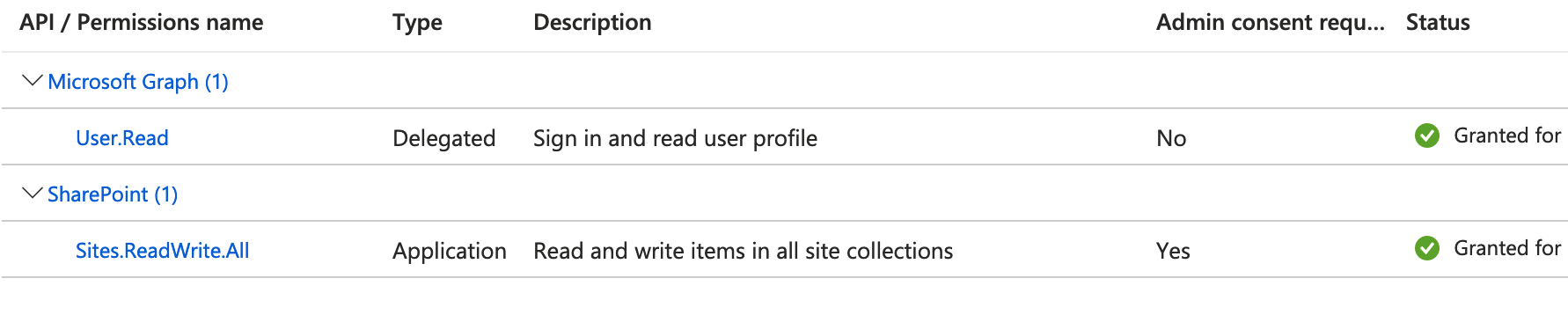
Now I'm testing this integration the same way as in the guide:
curl --location --request POST "https://login.microsoftonline.com/${TENANT_ID}/oauth2/v2.0/token" \
--header "Content-Type: application/x-www-form-urlencoded" \
--data-urlencode "client_id=${CLIENT_ID}" \
--data-urlencode "scope=https://graph.microsoft.com/.default" \
--data-urlencode "client_secret=${CLIENT_SECRET}" \
--data-urlencode "grant_type=client_credentials"
Response contains access token, but I can not find "scp" or "roles" scopes after decoding it.
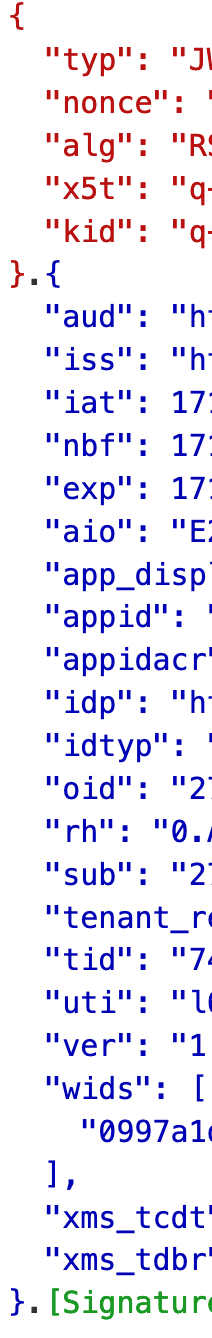
And of course the next request which includes this token returns an error:
curl --request GET "https://graph.microsoft.com/v1.0/sites/root" \
--header "Authorization: Bearer ${ACCESS_TOKEN}" \
--data ""
Response:
{"error":{"code":"AccessDenied","message":"Either scp or roles claim need to be present in the token.","innerError":{"date":"2024-04-04T13:37:12","request-id":"a88a29e8-46e6-4c90-a742-4b8203bd6cbe","client-request-id":"a88a29e8-46e6-4c90-a742-4b8203bd6cbe"}}}
What am I doing wrong? I've read a dozen similar questions but couldn't find an solution yet.

