Hi,
I am a complete beginner and have been making my way through the 'Foundational C# with Microsoft" course and have run into an issue at this section:
https://learn.microsoft.com/en-gb/training/modules/csharp-call-methods/4-return-values-input-parameters
This unit mentions Intellisense and I am not having class or method suggestions or anything like that pop up as i am typing code into VS Code. The closest i get when i write something like 'Console' is below: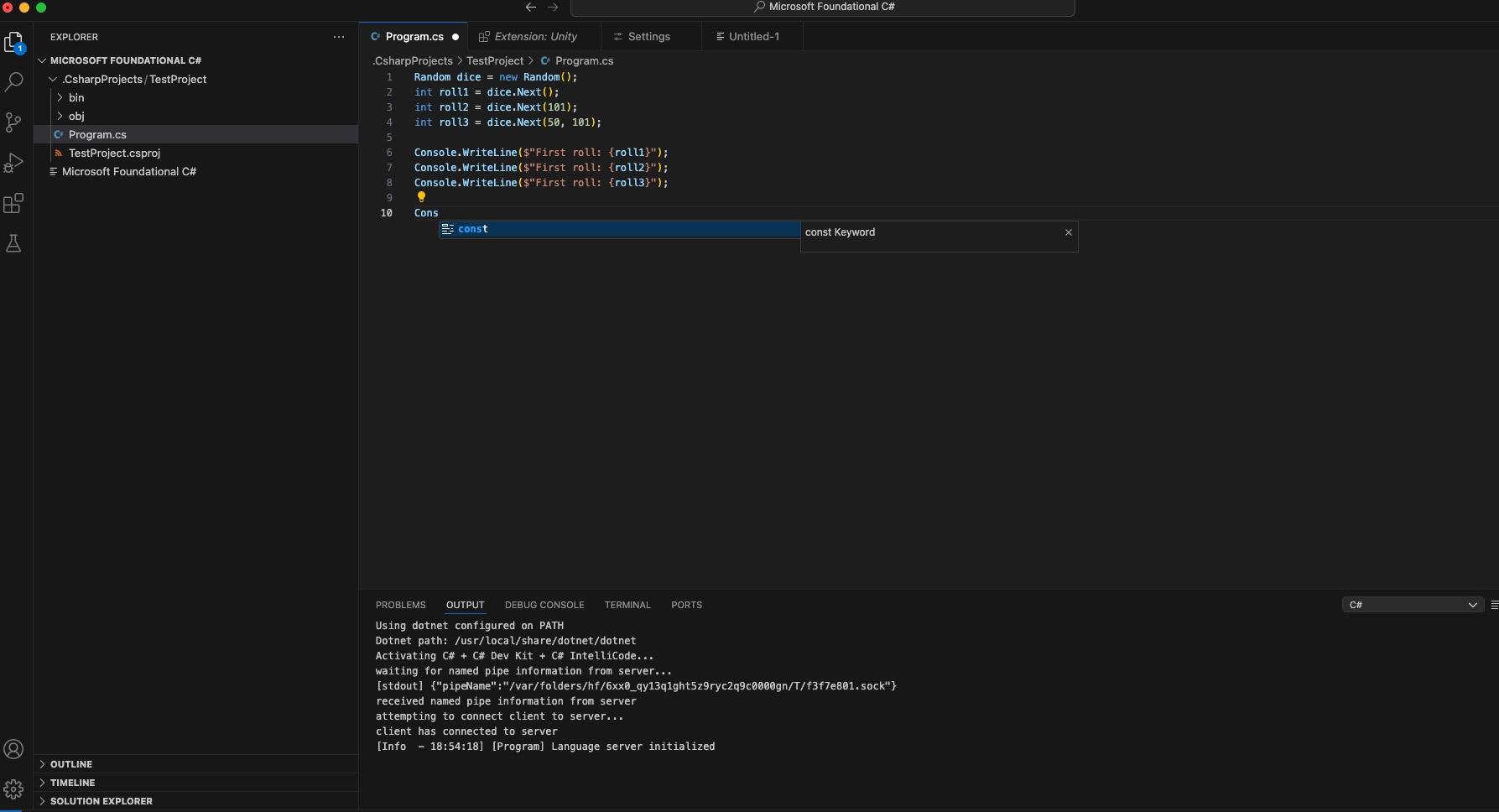 It seems as if a lot more options should come up? Am i missing something entirely?
It seems as if a lot more options should come up? Am i missing something entirely?
I have a Macbook pro (Ventura 13.4.1), am using Visual Studio Code version 1.88.0 and have the following extensions installed:
- .Net Install Tool (v2.0.3)
- C# (v2.23.15)
- C# Dev Kit (v1.4.29)
- Intellicode for C# Dev Kit (v0.1.26)
- Unity (v1.0.1)
I have tried installing older versions of all of the above extensions but am still unable to get Intellisense to work. Really enjoying the course so far so I would love to get this fixed so i can keep progressing!
Cheers