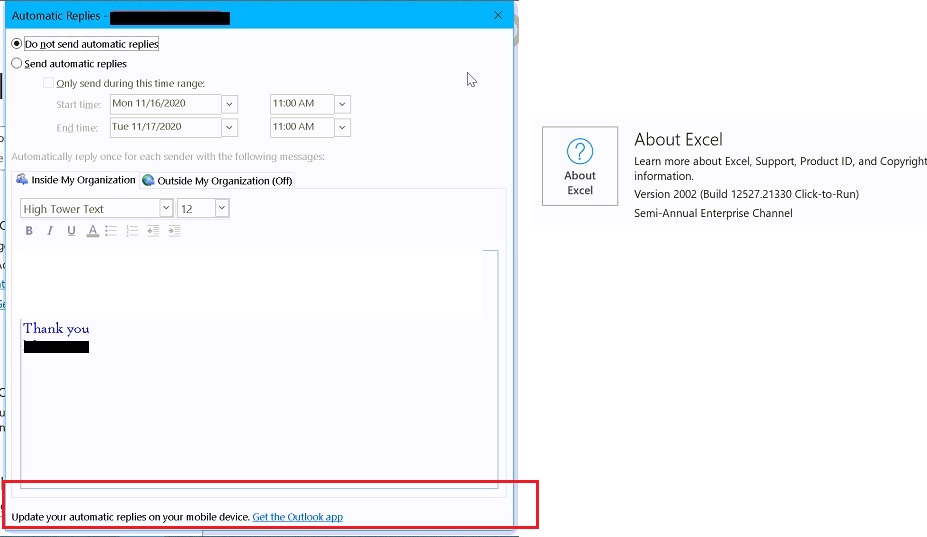Hi @Boopathi S ,
Can other users who use the same version of Outlook as you see the OK button normally?
Have you tried some other troubleshooting steps In addition to reinstall?
As I know, there could be some add-ins in your Outlook client that cause issues like this, so it is suggested to start your Outlook in safe mode (Press Win + R, type “outlook /safe”, press Enter.) and see if the issue continues.
Also, the OK button might not display as the screen resolution was too high, so please check that if your resolution screen has been set to the recommended %.
Please try those suggestions mentioned above and if you have any updates about that, just feel free to let me know.
If an Answer is helpful, please click "Accept Answer" and upvote it.
Note: Please follow the steps in our documentation to enable e-mail notifications if you want to receive the related email notification for this thread.