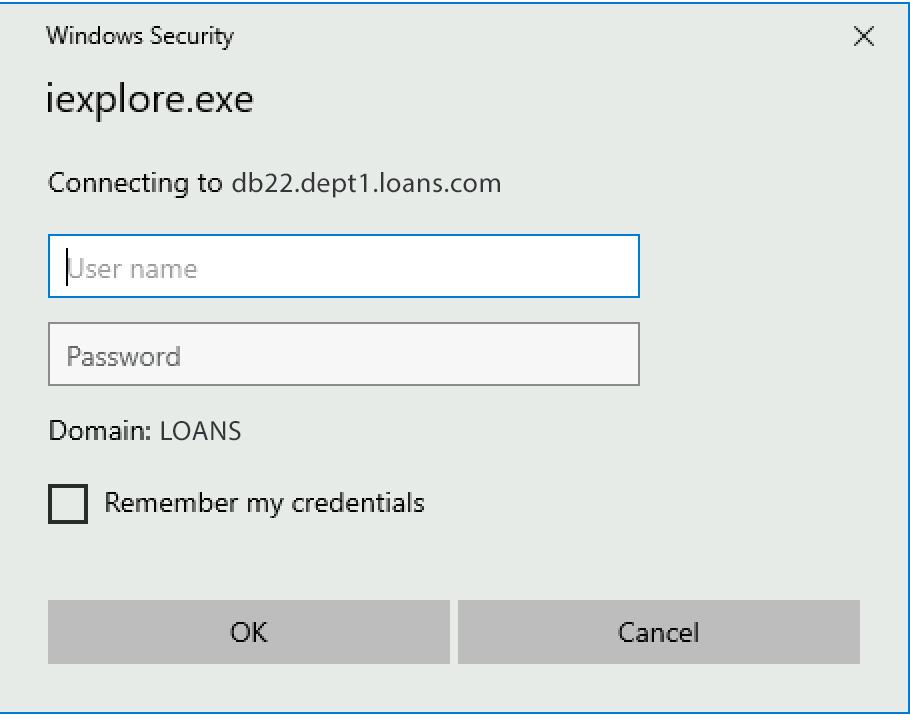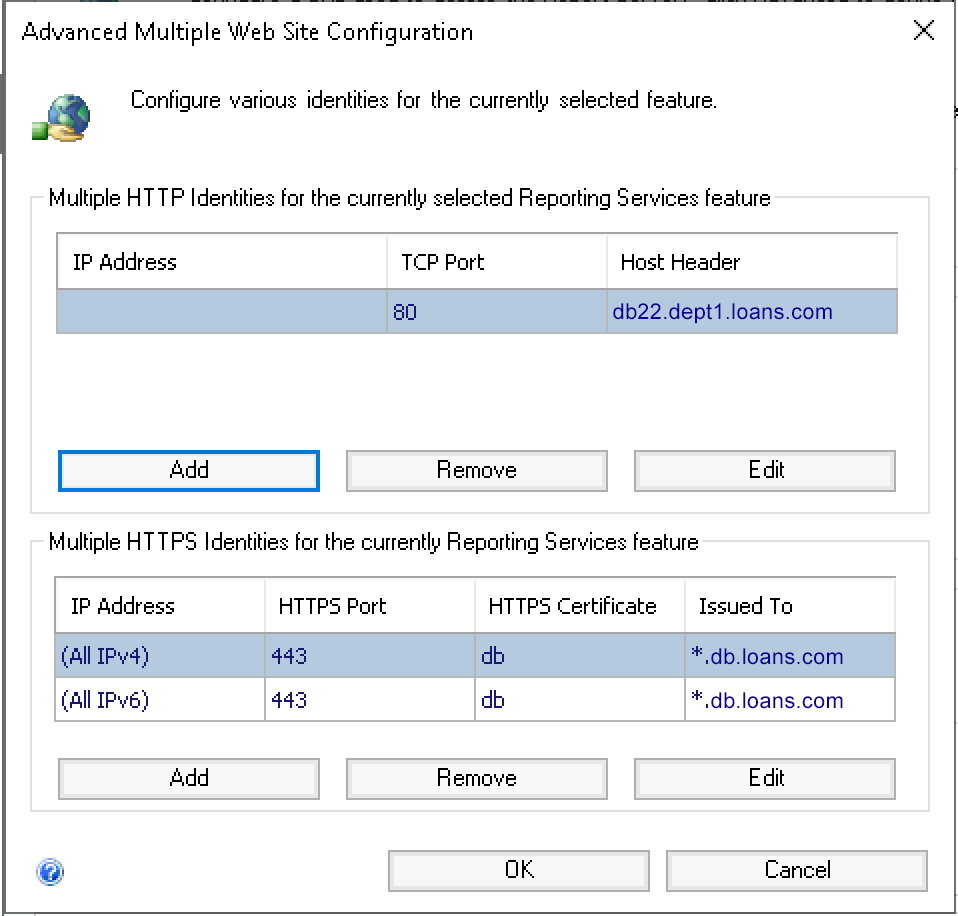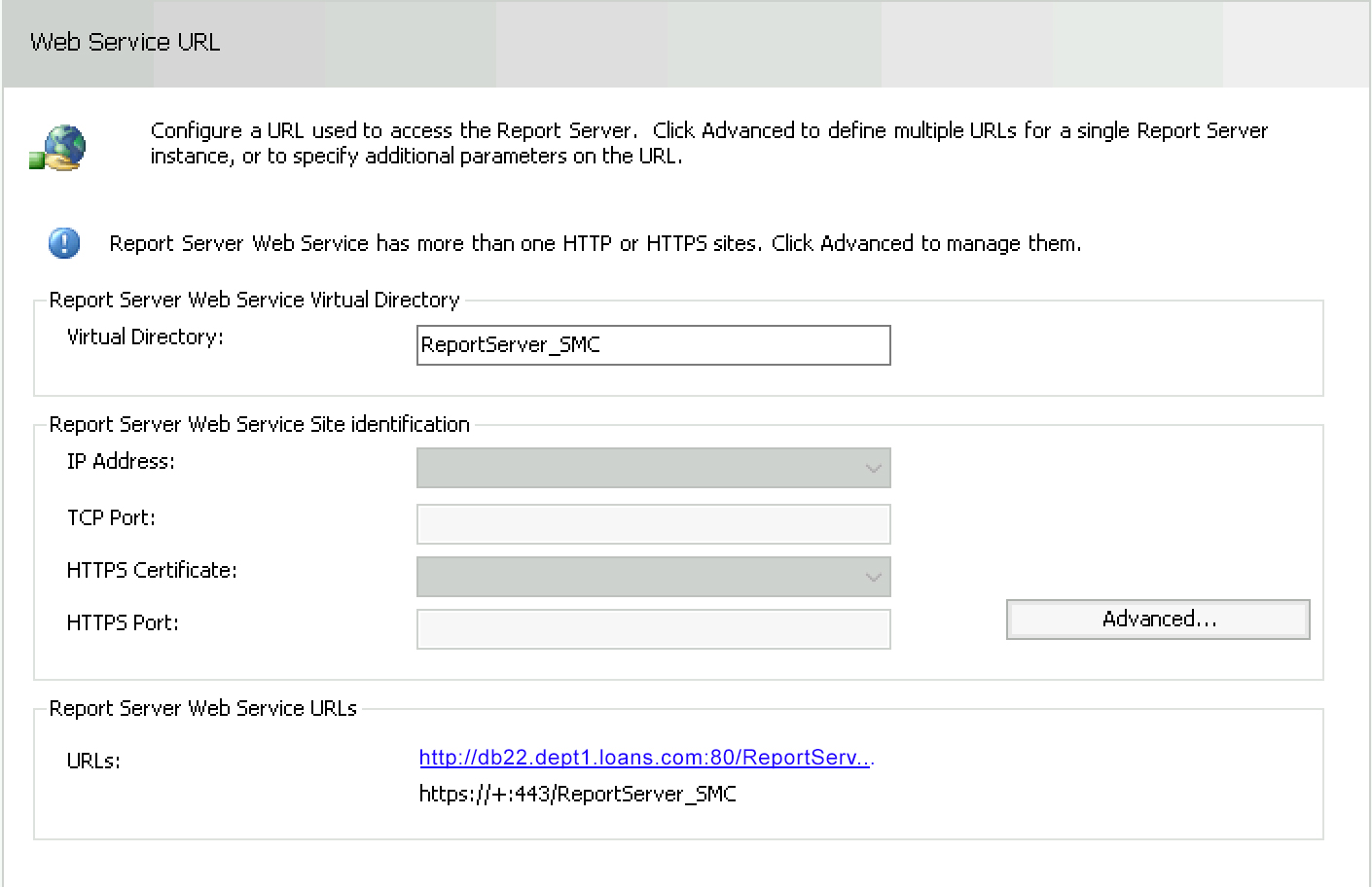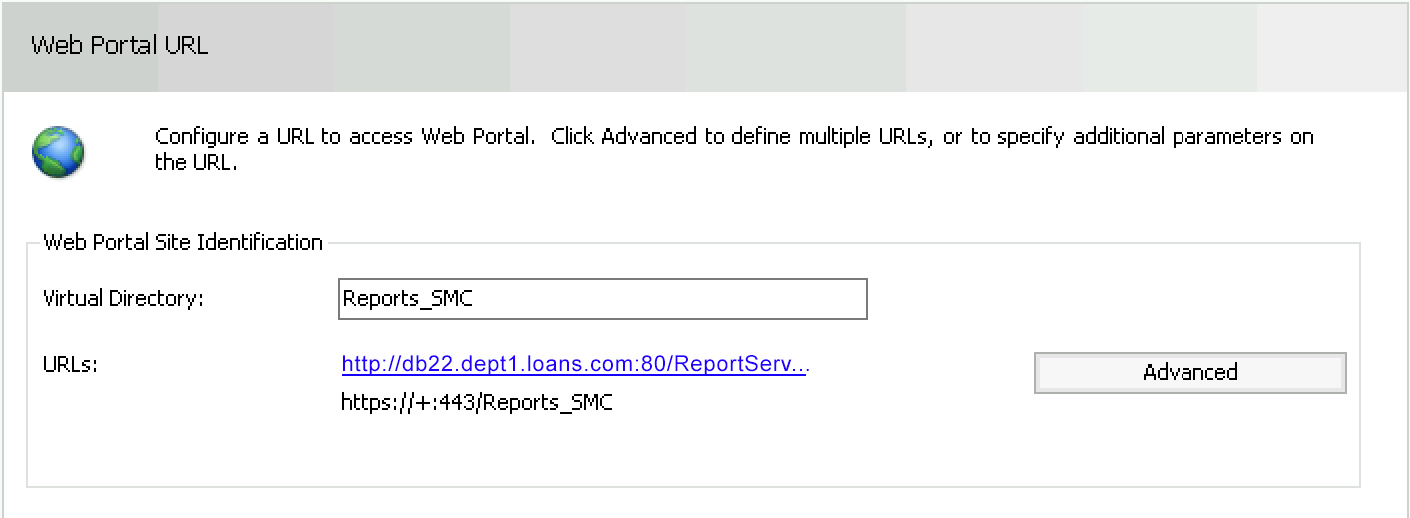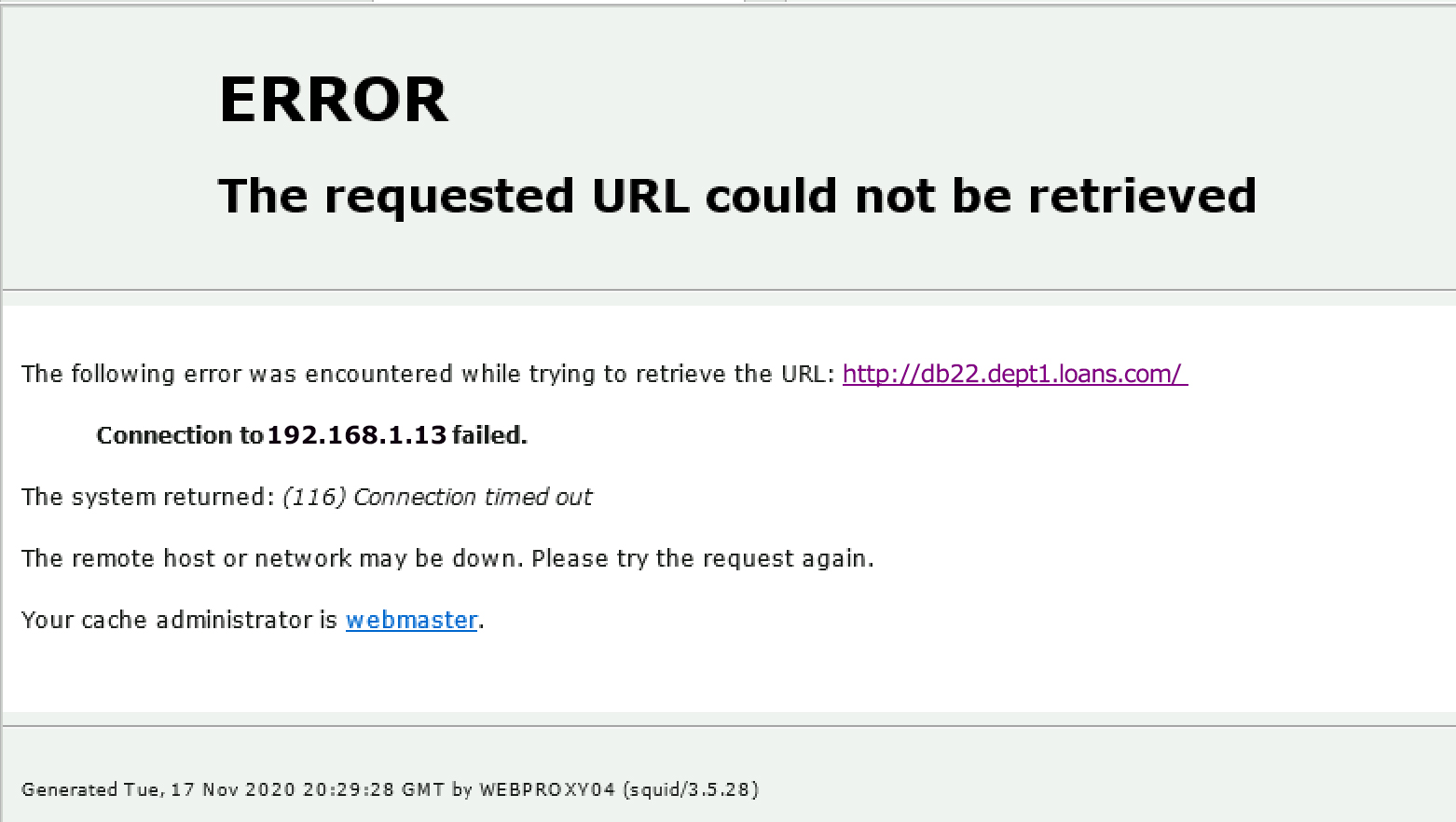Hi @CharlieLor ,
You may try the 3 ways to see if it will work.
1.Please add trusted sites in the web browser setting for a try.
Go to Tools - Internet Options - Security - Local Intranet - Sites.
2.Have you tried to use other browser such as Chrome for a test?
Right click and run as administrator to open the url to see if it will still ask for credentials.
3.Remove RSWindowsNegotiate from the RSReportServer.config file and verify that only RSWindowsNTLM is specified.
Restart SSRS and access the url.
Regards,
Zoe
If the answer is helpful, please click "Accept Answer" and upvote it.
Note: Please follow the steps in our documentation to enable e-mail notifications if you want to receive the related email notification for this thread.
What can I do if my transaction log is full?--- Hot issues November
How to convert Profiler trace into a SQL Server table -- Hot issues November