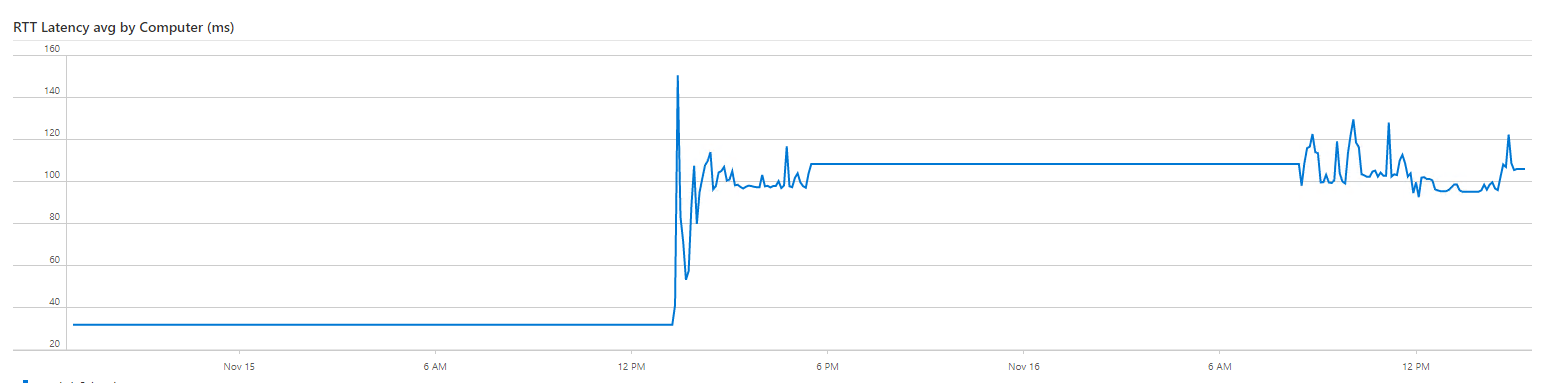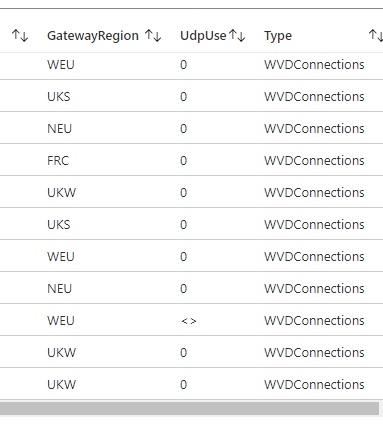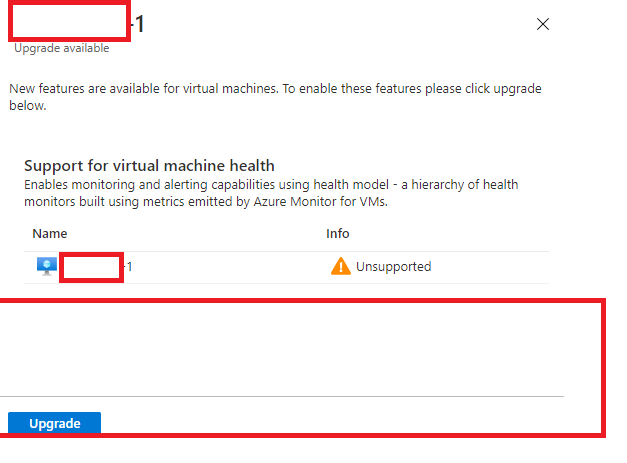Hey @SenhorDolas ,
WVD gateways are distributed geographically in multiple Azure regions. Azure attempts to load-balance the traffic across nearby regions as to offer the best performance and experience for all users of WVD. Towards that, we make use of Azure FrontDoor with latency based traffic routing and route users to gateways that are in the relative vicinity (not necessarily the one closest to them) without any negative impact on their user experience. So in general yes users should come from the closest gateway region but this depends on load and performance. Was this a short term spike or is it still continuing? It looks like your using Windows Virtual Desktop Experience Estimator, can you use it to verify the best location to optimize the latency of your VMs. We recommend you use the tool every two to three months to make sure the optimal location hasn't changed as Windows Virtual Desktop rolls out to new areas.