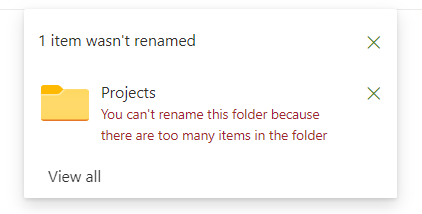Hi @Elmata ,
To understand your issue better, could you share with me what error messages or scenarios you encountered while renaming the folder and what possibilities you have tried?
If your issue is caused by 5000 items list/library view threshold and you are using modern library, Please try the solutions listed in this article to manage your large library: Manage large lists and libraries
If you are using classic library in SharePoint Online, you can try the following method:
Access your problem library via IE -> Click “Open with explorer” in the ribbon -> rename the folder in the File Explorer:

If the issue still exists, please try the following PnP PowerShell to rename the folder:
#Config Variables
$SiteURL = "https://<TenantName>.sharepoint.com/sites/<SiteName>"
$FolderURL= "<LibraryName>/<FolderOldName>" #Site Relative URL
$FolderNewName ="<FolderNewName>"
#Connect to PnP Online
Connect-PnPOnline -Url $SiteURL -Credentials (Get-Credential)
#Rename the Folder
Rename-PnPFolder -Folder $FolderURL -TargetFolderName $FolderNewName
I hope this information has been useful, please let me know if you still need assistance.
If an Answer is helpful, please click "Accept Answer" and upvote it.
Note: Please follow the steps in our documentation to enable e-mail notifications if you want to receive the related email notification for this thread.