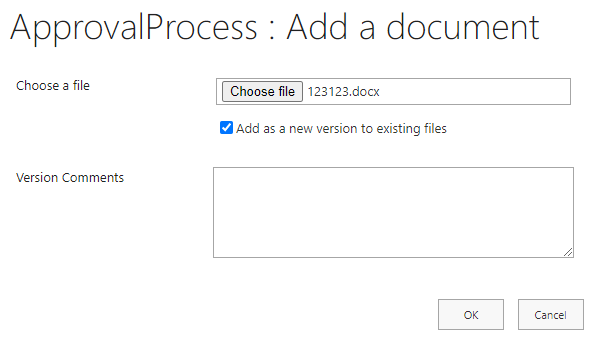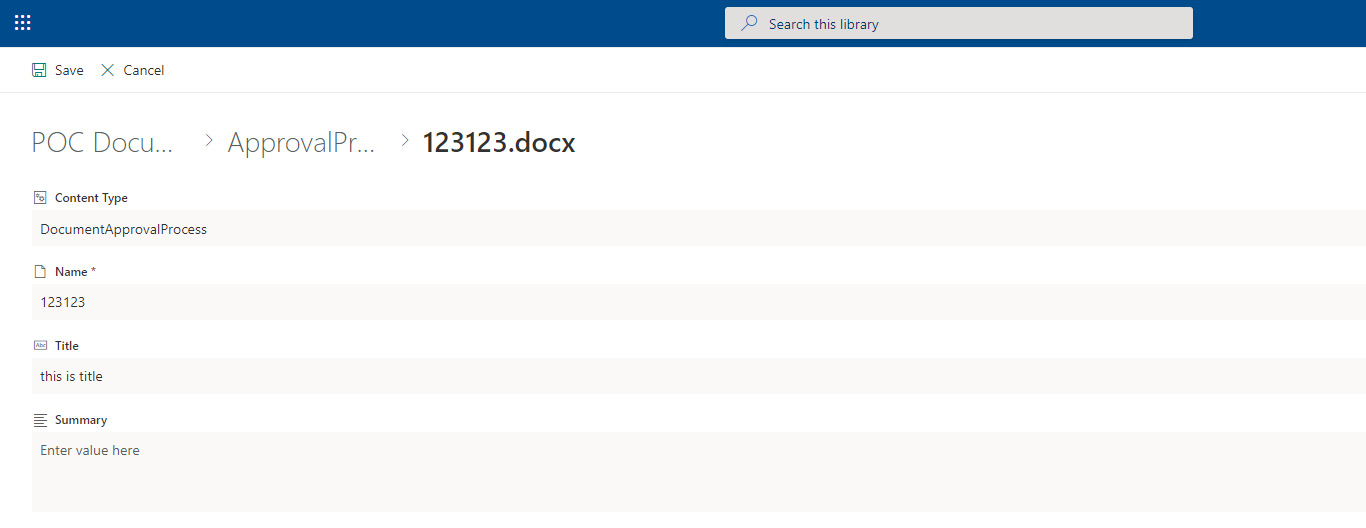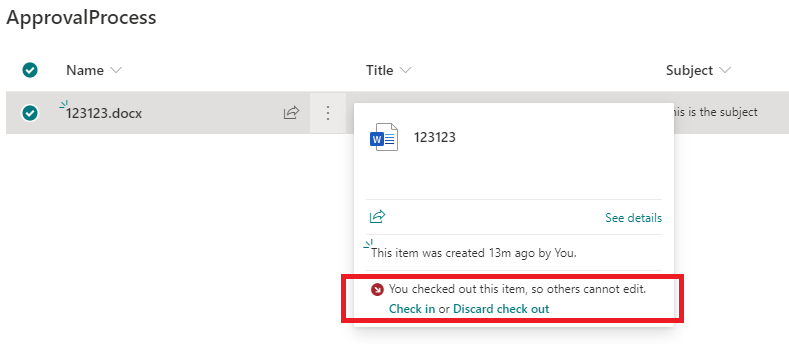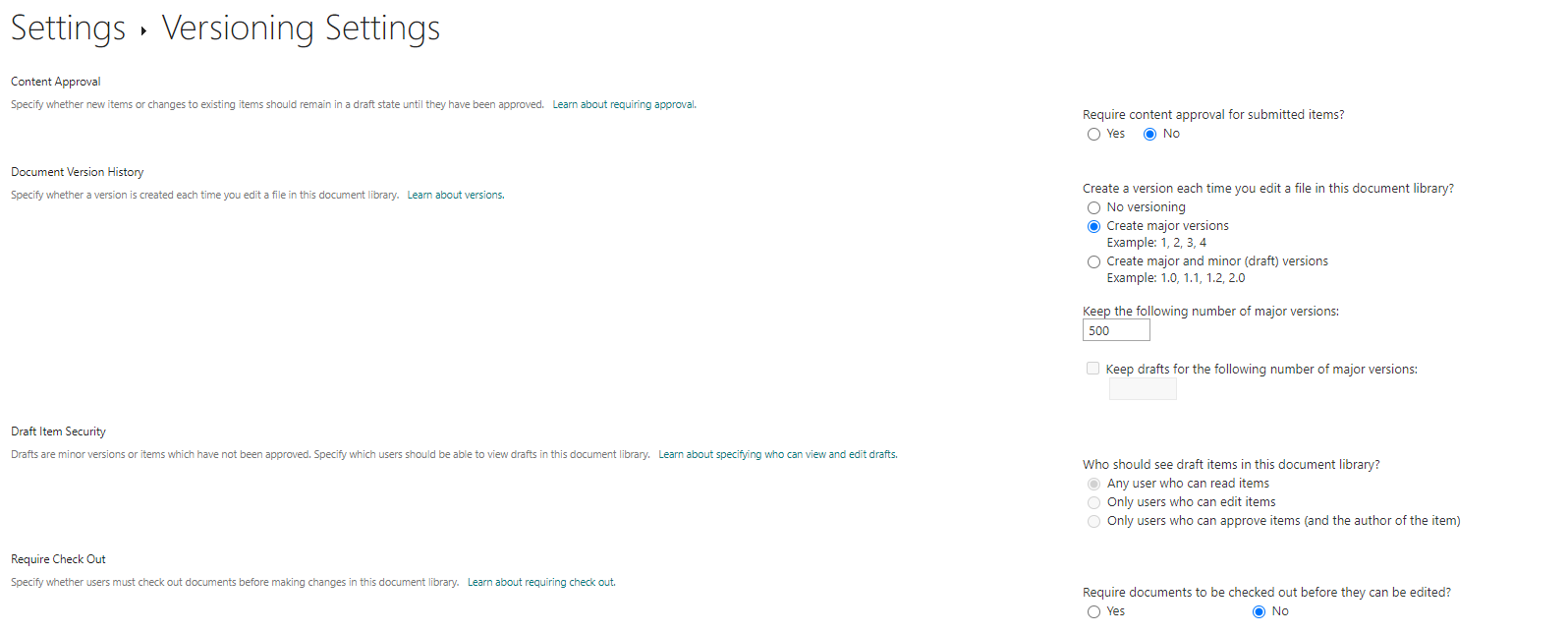Do you have any required fields besides Name in this library/attached to the custom content type?
Please check under Column Settings via Content Type > Columns and make sure they are all switched to “Optional”. Or change their status to "Hidden" if not needed.
If you need the columns to contain information, make sure they all display and are filled in on the Edit Form before uploading.

If an Answer is helpful, please click "Accept Answer" and upvote it.
**Note: Please follow the steps in our documentation to enable e-mail notifications if you want to receive the related email notification for this thread. **