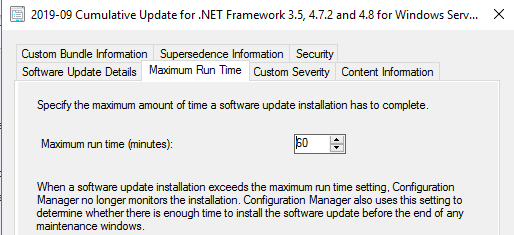I believe Microsoft has changed the defaults at some point. My understanding is that the default max runtime is based on the update classification. This doesn't work so well for Windows 10/2016+ Cumulative Updates. They are classified as Security Updates which is the same category as some Servicing Stack, Adobe Flash, IE and .Net Framework updates. The problem with that is, say the default is 60 minutes and a computer requires a Servicing Stack, IE, Flash and .Net update, as well as the regular Windows critical and security updates. Those four updates would add up to 240 minutes of maximum runtime, when we know in reality, they each should only take several minutes to install. Then you have a Maintenance Window set on the collection of 3 hours. Since those updates are given 240 minutes total, plus the time added from the other updates, the maintenance window observation will determine that all the updates may take longer to install than the given window, causing the client to not install any updates. This is what is being discussed in that post @Amandayou-MSFT .
Using my automated PS script, I alter the Servicing Stack, Flash, IE and .Net updates to be set to 20 minutes. I believe they were set longer in the past; maybe 60 minutes. Microsoft definitely changed the default at some point to 20 minutes, likely because maintenance window observation was causing updates to not be installed at all. The problem with the Windows 10/2016+ Cumulative Updates is that they are fairly large and may take longer than 20 minutes on slow computers.
SCCM team could easily implement a Client Setting that tells clients to not calculate the Maximum Runtime during Maintenance Window observation and just install updates. This way, you can have the option for computers to ignore maximum runtime. I am not saying for Microsoft to get rid of it as I understand its purpose. Maybe another option could be to come up with a different method other than using "Update Classification" to determine the default maximum runtime. Maybe consider the update size instead.