
Hello,
Please run Network Adapter troubleshooter from Settings app > Update & security > Troubleshoot > Additional troubleshooters. Let us know what it reports back.
Regards.
This browser is no longer supported.
Upgrade to Microsoft Edge to take advantage of the latest features, security updates, and technical support.
Hi,
I have a laptop of Acer Brand (Acer Aspire V3 - 575 VT). It is an 64 bit, i7 CPU laptop with 16 GB RAM and 1 TB Hard Drive. My system is fully updated.
I use it both at Office as well as Home. At home as well as Office, we have an Airtel Broandband Connection with a Broadband Router which provides both Wireless and Wired access to Internet. At both Office as well as home, I connect to internet wirelessly through these two modems.
I am facing a strange problem for last one year. After every few days, my laptop just cannot find the network either at office or at home. It can discover all other networks around it (all neighbourhood networks) but either it will not find office network or home network or both. However, it always finds my mobile phone hot spot without any problem - never falters over there. And strangely, after a few days, it again re-discovers Office or home network (wherever it had a problem). I am yet to find a logical explanation. I have done everything I knew - like enabling / disabling network card, re-initializing TCP/IP stack everything - however no solution till now in sight.
I would greatly appreciate it if you could let me know any resolution.
Many Many Thanks,
Manoj

Hello,
Please run Network Adapter troubleshooter from Settings app > Update & security > Troubleshoot > Additional troubleshooters. Let us know what it reports back.
Regards.

@Manoj Hi,
Thank you for posting in Q&A!
Please try the following method:
Option 1
Open Settings and locate to Network and Internet, find Network reset and click it.
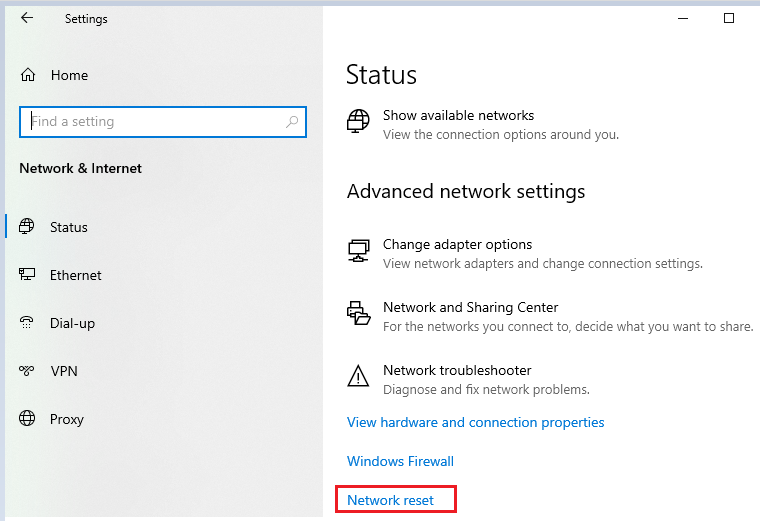
Option 2
1.Press Win+R to open Run, insert services.msc, click OK to open Services
2.In Services window, locate to WLAN AutoConfig and right click it, select start to enable this service. Then right click WLAN AutoConfig and please update the Startup type to Automatic, click Apply and OK to see if the issue can be resolved.
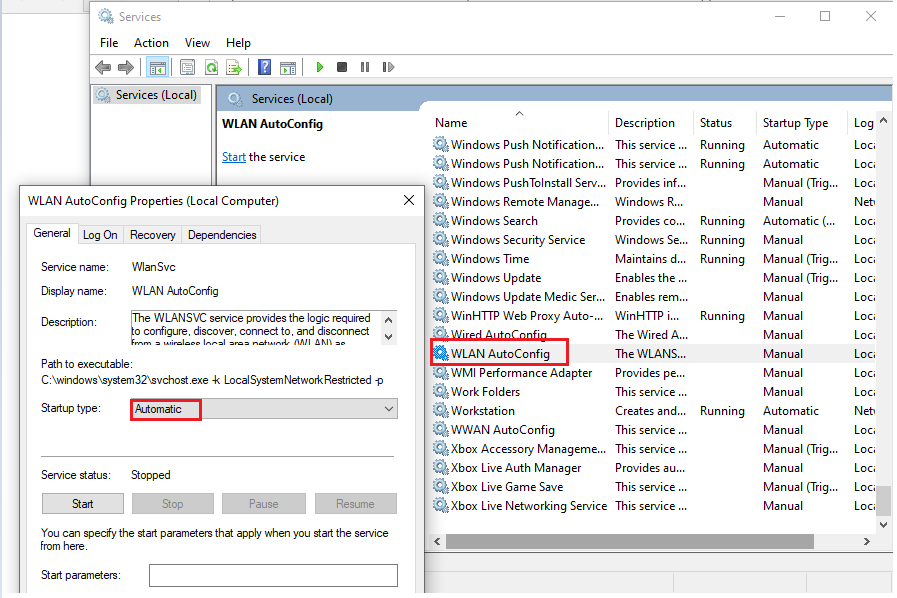
Hope you have a nice day:)
Gloria
============================================
If the Answer is helpful, please click "Accept Answer" and upvote it.
Note: Please follow the steps in our documentation to enable e-mail notifications if you want to receive the related email notification for this thread.
https://learn.microsoft.com/en-us/answers/articles/67444/email-notifications.html
Hello Gloria,
I am afraid the situation has gone from bad to worse.
Now everytime i hibernate / shut down my laptop and restart it later, my Wireless lan card disappers.
I go into "Computer Management" admin console and it is not listed their as a hardware. I try to detect any new hardware, it doesn't work.
Ultimately, I have to do "Network Reset" again and reboot my laptop to get it detected again.
It happened again today morning. After resetting it, I looked into events related Lan card and noticed following Warning:
Eventid: 442
Level: Warning
User: System
Task Category: None
Opcode: Info
Log Name: Microsoft-Windows-Kernel-PnP/Device Configuration
Source: Kernel-PnP
Description: Device PCI\VEN_168C&DEV_003E&SUBSYS_080711AD&REV_32\4&1dcd89f2&0&00E5 was not migrated due to partial or ambiguous match.
Last Device Instance Id: USB\VID_0BDA&PID_8152\00E04C371019
Class Guid: {4d36e972-e325-11ce-bfc1-08002be10318}
Location Path:
Migration Rank: 0xF000FFFFFFFFF132
Present: false
Status: 0xC0000719
Does it indicate any deep problem?
Any suggestion will be much appreciated.
Many Tahnks,
Manoj

@Manoj Kumar Hi,
Thank you for posting in Q&A!
I'm so sorry to hear that. But usually "network reset" is an official and common suggested method to fix network problems, which wouldn't cause some problems theoretically.
Based on your description, it seems that your system fails to detect the wireless NIC, there might be some problem with your system or wireless NIC. As you mentioned before, you disabled and enabled your NIC, have you ever tried to reinstall and update your NIC?

If that still doesn't work, it is suggest that you can backup your important documents and reinstll the system.
Hope you have a nice day : )
Gloria
============================================
If the Answer is helpful, please click "Accept Answer" and upvote it.
Note: Please follow the steps in our documentation to enable e-mail notifications if you want to receive the related email notification for this thread.
https://learn.microsoft.com/en-us/answers/articles/67444/email-notifications.html
Hi Gloria,
The only update is that I am back to square one... I am back where I began. My laptop is able to find networks both at home as well as office, but only to lose it after 2-3 days....
I have now decided to replace this laptop.
Thanks,
Manoj