46,303 questions
Signing/Getting marketplace terms for Nvidia through Powershell (API) failing.
Bo Kelleher
0
Reputation points
When attempting to execute Get-AzureRmMarketplaceTerms, the error indicates that the legal terms have not been signed for this offer.
How do I sign the legal terms? Who signs the legal terms?
PS /home/me> Get-AzureRmMarketplaceTerms -Publisher nvidia -Product nvidia-gpu-optimized-vmi-a10 -Name nvidia_base_a10_vmi_22_08
Get-AzMarketplaceTerms_Get1: /usr/local/share/powershell/Modules/Az.MarketplaceOrdering/2.0.0/exports/ProxyCmdletDefinitions.ps1:537
Line |
537 | $steppablePipeline.Begin($PSCmdlet)
| ~~~~~~~~~~~~~~~~~~~~~~~~~~~~~~~~~~~
| Unable to find legal terms for this offer. Agreement has never been signed for this offer. offer = 'nvidia-gpu-optimized-vmi-a10', sku = 'nvidia_base_a10_vmi_22_08', Correlation Id:
| 'fd723ad8-f863-48c1-bc89-58c56d31c840'.
Community Center | Not monitored
Sign in to answer