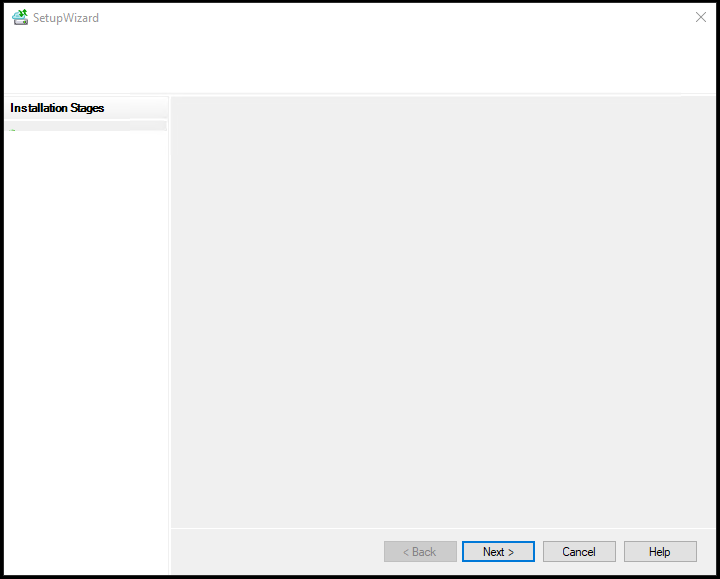Hello @Mateusz Bender
Welcome to Microsoft Q&A community forum!
Per this doc - https://learn.microsoft.com/en-us/azure/backup/backup-azure-microsoft-azure-backup#software-package , Microsoft Azure recovery service gets configured during installation of a software package.
For now, you can close the set up wizard and download the MARS agent from this link - https://go.microsoft.com/fwLink/?LinkID=288905&clcid=0x0409 and see if that resolves the issue or you can download MABS v3 from here - https://www.microsoft.com/en-us/download/details.aspx?id=57520 and that should fix the issue.
Let me know how it goes!