I deployed a spring boot application written in Kotlin with version 3.1.10 on the Azure app service. The app is live, it shows the default page saying, "Your app service is up and running Time to take the next step and deploy your codee," where it shows the Java version and the Tomcat version. I deployed using Terraform.
Deploying the spring boot application with the.jar file used in my cicd.yml automates the whole process, but when I try to reach out to the service, it shows me an error of 404 Not Found.
Runtime Stack Java 17 Tomcat
Does anyone have an idea?
The solution that I have already tried.
- ApplicationInsight_JAVA_EXTENSION = 3.4.10
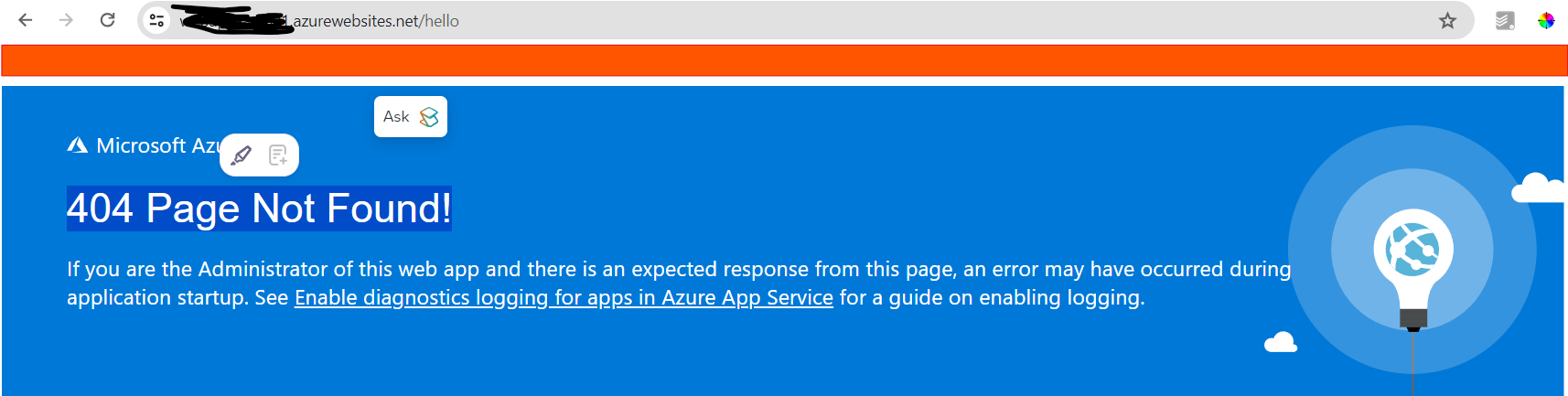
My cicd.yml looks like this:
name: Deploy Microservice to Azure App Service
on:
push:
branches:
- main
jobs:
build:
runs-on: ubuntu-latest
steps:
- name: Checkout Sources
uses: actions/checkout@v3
- name: Setup Java
uses: actions/setup-java@v3
with:
distribution: 'temurin'
java-version: '17'
- name: Build Project
run: mvn clean install -DskipTests
- name: Upload Artifact for Deplyoment Job
uses: actions/upload-artifact@v2
with:
name: microservice
path: ${{ github.workspace}}/target/*.jar
deploy:
runs-on: ubuntu-latest
needs: build
steps:
- name: Download Artifacts from build Job
uses: actions/download-artifact@v2
with:
name: microservice
- name: Deploy Microservice to Azure App Service
uses: azure/webapps-deploy@v2
with:
app-name: webapp-as-001
publish-profile: ${{secrets.AZURE_PUBLISH_PROFILE}}
package: '*.jar'
Does anyone has any idea, where the issue lies?

