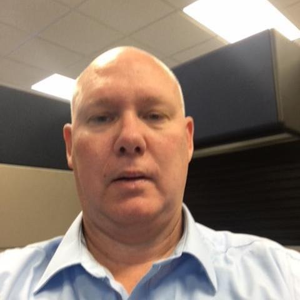I am having an issue with the current version of Azure Data Studios (1.48.0). Will not connect to my SQL Server databases.
I have SQL Server Management Studio version 20.0.70.0 It is working fine. My Azure Data Studio version 1.47.0 was working fine. Then my Azure Data Studio version was auto updated to 1.48.0 and will no longer connect to my SQL server databases. Tried setting Encryption from Mandatory to Optional, Trust Certificate to false and several different combinations of the connection options. I see no error message, just sits and spins like it is trying to connect but never does.
If restore to the previous version works file but will be automatically updated to 1.48.0 within a day. And very time same issue, can't connect to the databases.
Any suggestions or help would be greatly appreciated. Thank you.