Hi I have published a docker container (Unix) in Azure.
It's got some Python scripts on it that I want to run from my Command Prompt on my local machine.
I have installed Azure CLI.
I login via Command Prompt - using the usual:
az login
I then enter the command to hopefully open a session with my container - by entering something like this:
az container exec --name fooCont --resource-group fooResourceGrp --exec-command "/bin/ssh"
and I only have one container here - so it should work; and it does because I can see in my logs that the command was accepted:
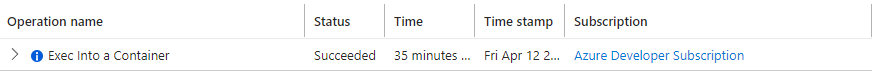
All good. However all I get in my Command Prompt is a new line/empty prompt. Not some kind of shell into my container where I can get to all the good stuff and start running my scripts.
So - what did I do wrong/miss out?
PS - I know I can do this directly from a browser - and connect in - but it times out after a short time and thats no good for me.
Thanks in advance.
