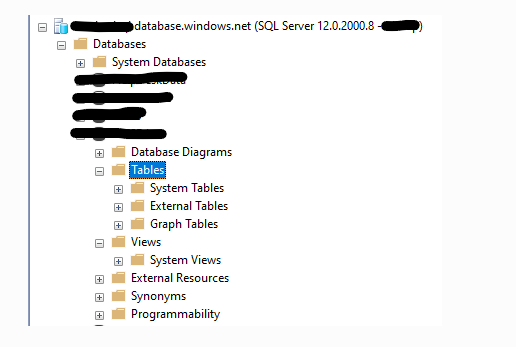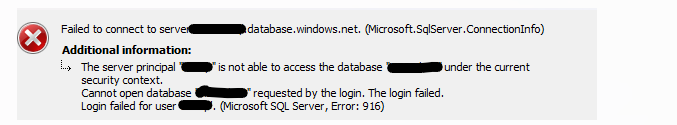Hello,
I am trying to grant a user sql server access in Azure but seems to having issues.
- user should have read only access.
- Must be able to view the tables /view/Programmability in SSMS
- Able to click on view the underlying script definition.
- Should NOT be able to create, Insert, delete, alter, modify..
This is what i did.
in Master DB
CREATE LOGIN test1 WITH PASSWORD = 'Test123%57';
CREATE USER test1 FROM LOGIN test1
In the actual DB
CREATE USER test1 FROM LOGIN test1 WITH DEFAULT_SCHEMA=dbo;
ALTER ROLE db_datareader ADD MEMBER test1 ;
Alter Role db_denydatawriter ADD Member test1 ;
GRANT SELECT TO test1
Grant VIEW DEFINITION To test1
After the above, the user can run any select query and get the results from any table (ex: select * from [PeopleTable])
But when trying to expand the Tables/Views/Programmbility