We are using MSAL.NET with B2C to authenticate our users. We have a custom company logo and background image that we display when the user signs in to our application.
In our Angular-based web portal, the sign in page displays correctly, but in our .NET clients, the sign in page displays like this:
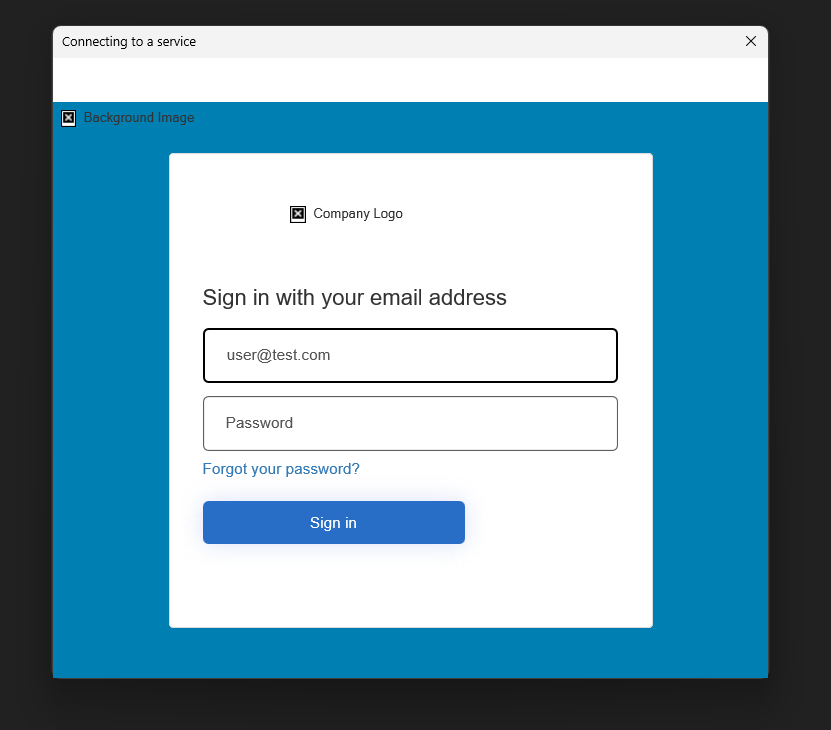
This occurred all at once in all of our development and production environments, which each have a different tenant. We did not modify any settings that we are aware of. If I change the background color, for instance, in Company Branding, the change is reflected in the sign in page but the images are still missing.
Debugging the issue is difficult because, since it is in a client application, I can't inspect any of the elements or network requests, and as I mentioned before, it is working as expected in our web application.
Any help would be greatly appreciated!
