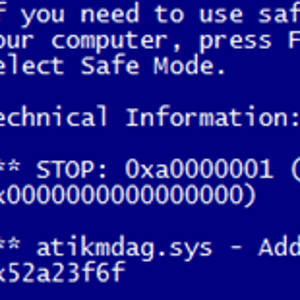My network is not connected to the internet. There is a scheduled task: Microsoft | Windows | Device Setup | Metdata Refresh that spams my event logs. How do I create a GPO that disables this feature?
EDIT: I'm not necessarily looking to disable the task. What is the canonical/approved/best_practice way of removing this cruft from my event viewer? Is it to disable the scheduled task? Is there a GPO that prevents the system from trying to go to the internet (and erroring out) with respect to "metadata updates"? I have an internal WSUS server which is used for windows updates -- but evidently there is still this 'back door' that is used to go to the internet for 'metadata updates' (whatever those are).
EDIT: The errors I get in the event log when the scheduled task is run on my offline network (I get multiple copies of each -- 16 in total):
Source: DeviceSetupManager
Event ID: 201
Message: A connection to the Windows Metadata and Internet Services (WMIS) could not be established.
Source: DeviceSetupManager
Event ID: 202
Message: The Network List Manager reports no connectivity to the internet.
Source: DeviceSetupManager
Event ID: 200
Message: A connectino to the Windows Update service could not be established.
Thank you,
Chris