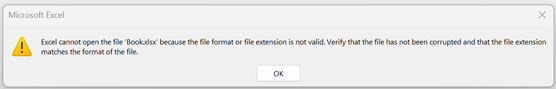Hi @Alan Walker ,
Thank you for posting in this community.
It seems this is not a common issue per my test. However, we can work together to narrow down and resolve the situation. So, Please kindly provide more information below to let us work further.
1.You could try to clear browser cache then restart it.
2.Try to use a different browser or your browser's InPrivate mode to see if the same error occurs.
3.Are other users with permissions facing the same problem? View through another computer or account.
4.Whether all SharePoint libraries have the same problem? You could create a new SharePoint library to check.
5.Check if the same issue occurs with other SharePoint site collections.
If the answer is helpful, please click "Accept Answer" and kindly upvote it. If you have extra questions about this answer, please click "Comment".
Note: Please follow the steps in our documentation to enable e-mail notifications if you want to receive the related email notification for this thread.