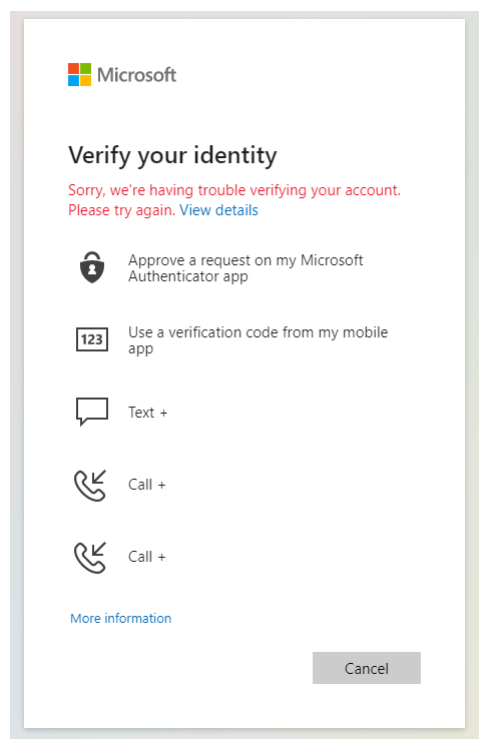Hi @Sushank Dani · Thank you for reaching out.
By tracking the Correlation ID, I found that it is failing as the user account you are using is blocked in MFA.
To resolve the issue, you need to navigate to:
Azure Portal > Azure Active Directory > Security > Multi-factor Authentication > Block/Unblock users > Unblock the user
-----------------------------------------------------------------------------------------------------------
Please "Accept the answer" if the information helped you. This will help us and others in the community as well.