
Thank you for posting this in Microsoft Q&A.
As I understand you have an SAML application configured in Azure AD. And you want users to be prompted for credentials whenever they try to access the application. Basically, you doesn't want SSO to work for users whoever tries to access this application.
To require users to be prompted for credentials every time they access the application, you need to update your application code to include forceAuthn="true" parameter in the authentication request. This is an SAML parameter that forces interactive authentication regardless of whether a valid PRT and/or Cookies are present or not.
Read more: https://learn.microsoft.com/en-us/azure/active-directory/develop/single-sign-on-saml-protocol
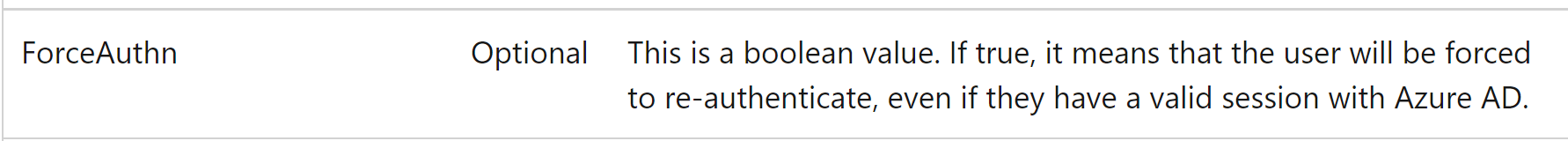
Let me know if you have any further questions.
Please "Accept the answer" if the information helped you. This will help us and others in the community as well.