Hi Charlie Robins,
Thank you for reaching out to us on the Microsoft Q&A forum.
Based on your query we understand that exercise labs of dp-203 are not working properly.
We have tried from our end, and we were successful in executing labs without any issues.
Attached below are the screenshots for your reference:
The screenshot below contains .csv files for three years of sales data under orders folder.
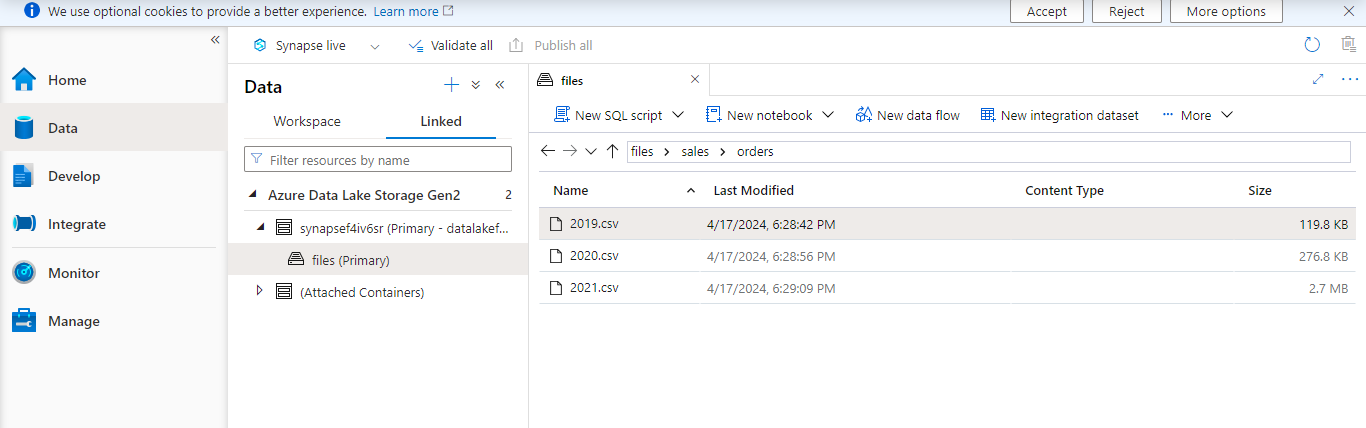
The screenshot below shows the preview data of 2019.csv file.
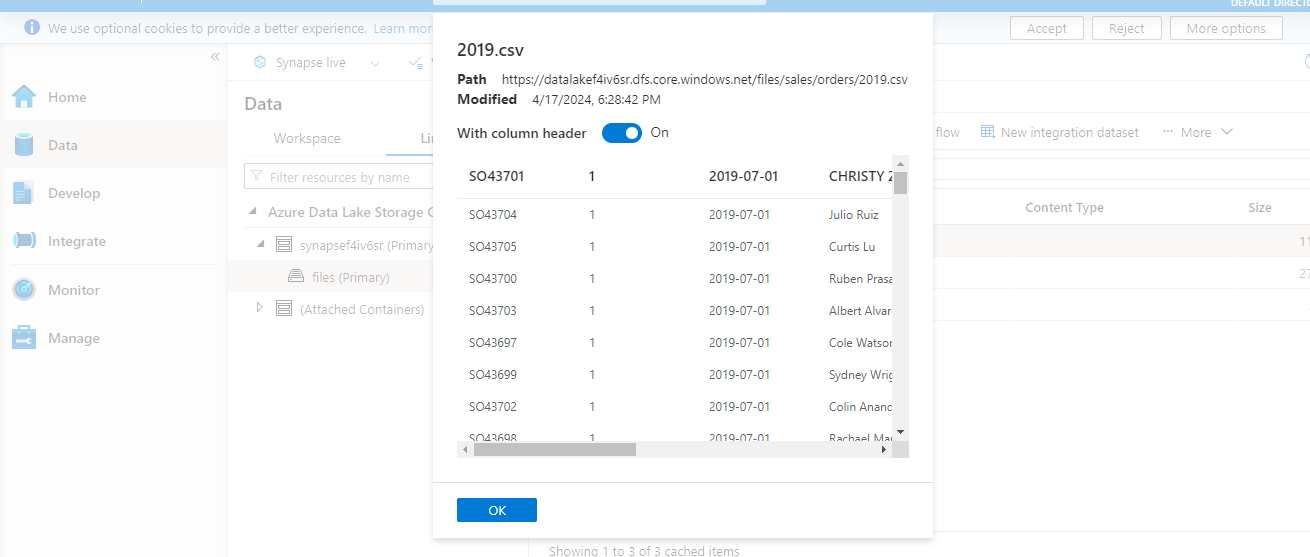
The screenshot below shows first ten rows of 2019.csv file.
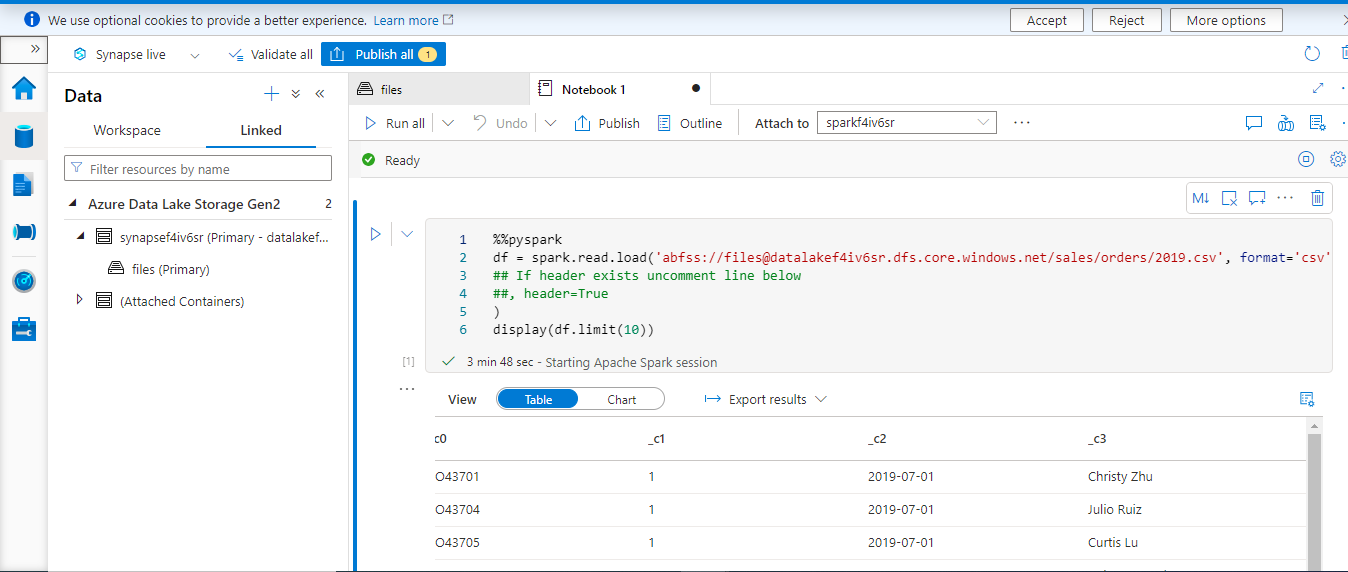
If the information is helpful, please accept the answer by clicking the "Upvote" and "Accept Answer" on the post.
If you have any further queries, please let us know in the comments. We are glad to help you.
