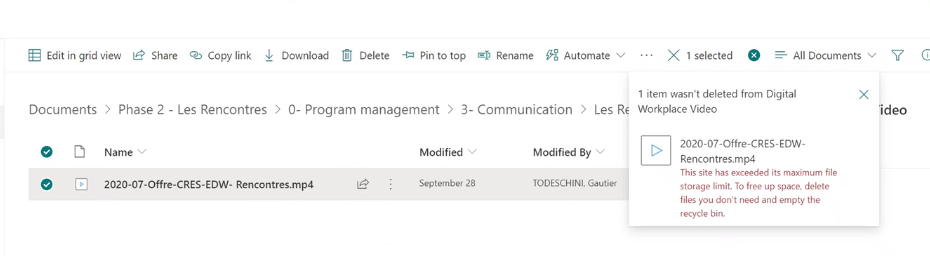Hi @BEN ABDESSALEM, Khawla , thank you for posting in the Q&A forum.
The files need to be removed permanently from this site (second stage recycle bin as well) in order to free storage space.
If you have enough space in your tenant, you can manually increase the site storage via SharePoint admin center > Sites > Active sites > select site > click "Storage" on menu and then type a larger number. The max value you can enter is 25600 GB.
Set the Site storage limits option to “Manual" via SharePoint admin center > Settings if you do not see the "Storage" option.
If you do not have enough space in your tenant, consider adding more storage space for your subscription.
Please refer to the document here for detailed information: Manage site storage limits.
In addition, if you cannot decide what to delete in order to free space, you can navigate to Site Settings > Storage Metrics to have a view of site storage structure.
If an Answer is helpful, please click "Accept Answer" and upvote it.
**Note: Please follow the steps in our documentation to enable e-mail notifications if you want to receive the related email notification for this thread. **