
Delete the OneNote printer or uninstall OneNote to resolve the problem. Nobody even knows what OneNote is or does.
This browser is no longer supported.
Upgrade to Microsoft Edge to take advantage of the latest features, security updates, and technical support.
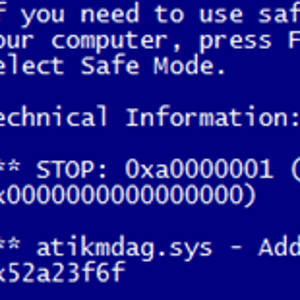
My network is not connected to the internet. How can I create a GPO to stop this "Error" from appearing in my event log:
Source: TerminalServices-Printers
Event ID: 1111
Message:
Driver Send to Microsoft OneNote 16 Driver required for printer OneNote (Desktop) is unknown. Contact the administrator to install the driver before you log in again.
Note: I do not know what is "OneNote" and I don't care if "OneNote" is completely disabled in order to prevent these "errors" from appearing in my logs.

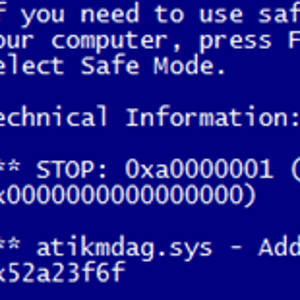
Delete the OneNote printer or uninstall OneNote to resolve the problem. Nobody even knows what OneNote is or does.

Please tell me is the server being accessed through RDP?
According to my research, this error often occurs when you RDP from a desktop with various print drivers.
OneNote itself is not relevant to this, RDP will do this if you have it set to redirect the print drivers on the client to the machine you are accessing.
If so, on the Remote Desktop Connection Screen, please click on Options, click on Local Resources Tab, and uncheck Printers in the Local devices and Resources to turn it off.
Besides, what operating system you are using?
Methods in “Event ID 1111 — Terminal Services Printer Redirection” may be helpful for you..
Regards,
Erin
If an Answer is helpful, please click "Accept Answer" and upvote it.
Note: Please follow the steps in our documentation to enable e-mail notifications if you want to receive the related email notification for this thread.