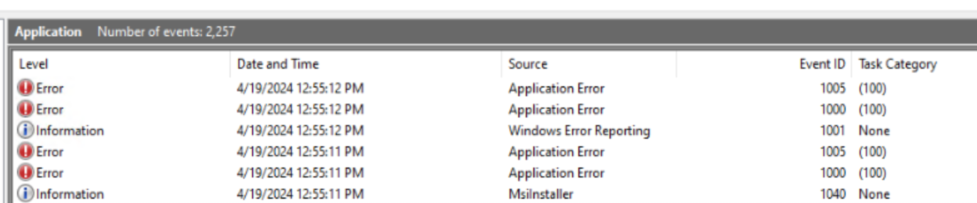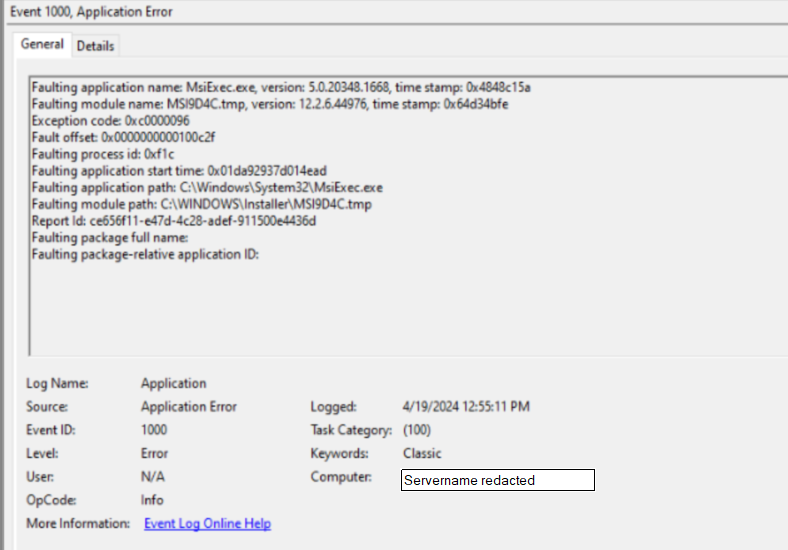Hello, I've moved a few VMs permanently from our on-premises VMware environment to Azure using Azure Site Recovery as the mechanism to migrate. The VMs are running in Azure now and the Site Recovery piece has been fully committed and removed.
I noticed that VMware Tools was still listed in the installed programs list, so I went to uninstall it. The uninstall wizard opens for a moment and something is force closing it with zero error output. I attempted to download the full install package for the installed version of VMware Tools. When I attempt to run that for the purposes of selecting "remove", the same thing happens, the wizard opens for a moment, and it closed immediately.
It really looks like the Azure platform has some mechanism in place for keeping any VMware Tools process from running. The Windows event logs gives info shown in the below screenshots.
So what does Microsoft recommend for getting this software removed after a permanent move to the Azure platform? I've found a github repo with what looks like a working PowerShell script to manually remove, but I can't vouch for the author. Seems like this would be something that was already vetted by Microsoft.