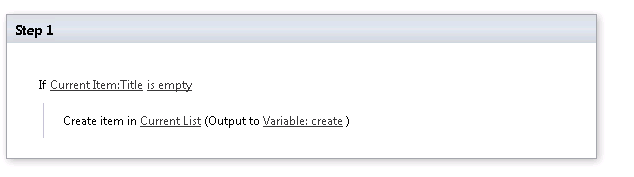Hi Everyone,
Environment:
SharePoint 2010
SharePoint Designer 2010
Here's my scenario:
We have a calendar of recurring items representing regularly occurring patching exercises. As part of our current process, we "edit" the recurring series "Item" to add additional information for the particular occurrence of the patching exercise. Once that is done, we fire off a workflow to copy the recurring series "item" to another list from which we work.
Goal:
What we would like to do is reduce this to one step. So, for example, we would open the recurring series entry for the day in question and launch a workflow from the display ribbon. The workflow initiation page would ask for the additional information we want to record for this occurrence and would then create/edit the series "Item" and perform the copy to the secondary list.
I have the workflow configured, the icon has been set on the display form, as well the initiation form prompts for the additional parameters.
Issue:
The issue we are having is that I can not figure out how to tell the workflow to edit the series "Item", not the series itself. This is only an issue if a series "item" does not already exist. If a series "item" does exist, it gets updated with the information; however, if the series "item" does not exist, the "series" itself gets updated. This is not what we want. What we want is that if the series "item" does not exist then one is created for the recurring series occurrence and then the workflow applies to that.
Question:
Is there a way to tell the workflow to act on the series "item" only, which means, if it does not exist, create it for the occurence I have clicked on?
Thank you.