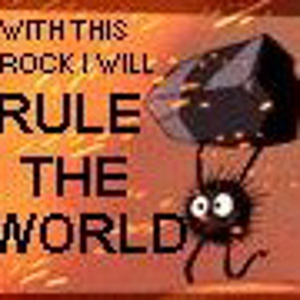Hi,
It seems like you’re having trouble importing the OperationsManager module in PowerShell. This error typically occurs when PowerShell can’t find the module in any of the directories specified in the $env:PSModulePath environment variable.
Here are some steps you can take to troubleshoot this issue:
- Verify the module name: Make sure the module name is spelled correctly.
- Ensure the correct module path: Check if the module exists in the specified directory. The module needs to be placed in a folder with the same name as the module. For example, if the module name is
OperationsManager, the full path would beC:\Program Files\Microsoft Monitoring Agent\Agent\PowerShell\OperationsManager\OperationsManager.psm1. - Check File Extension: Ensure that the module file has the correct
.psm1extension. - Reinstall the SCOM admin tools: If the module is part of the System Center Operations Manager (SCOM) admin tools, you might try reinstalling them.