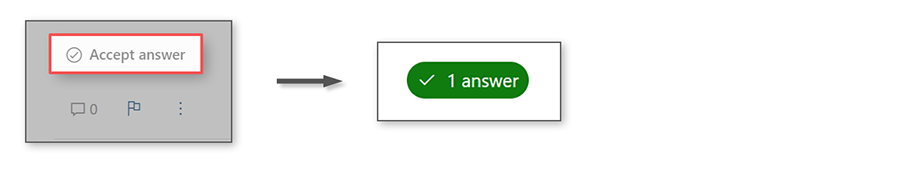@Shaojun Qin
If you want to change the account type from Azure File Shares, you’ll need to create a new storage account with the storage account type you would like. Then, migrate your existing data from the old account to the new one.
First, create a new Azure Storage Account where you want to move your data. You can do this through the Azure portal, Azure CLI, or ARM templates. Then use AzCopy that allows you to copy files to or from a storage account.
Example: Copy a single blob to another blob by using a SAS token.
azcopy cp "https://[srcaccount].file.core.windows.net/[container]/[path/to/blob]?[SAS]" "https://[destaccount].blob.core.windows.net/[container]/[path/to/blob]?[SAS]"
Refer to: Transfer data with AzCopy and file storage
Please note that Azure storage accounts have different performance tiers: Standard and Premium. You can upgrade from Standard to Premium, but downgrading from Premium to Standard is not supported. Storage accounts also offer various replication options (e.g., LRS, GRS, ZRS, RA-GRS). Changing the replication option is not supported. You’ll need to create a new storage account with the desired replication setting.
If you have questions, please let me know in the "comments" and we would be happy to help you. Comment is the fastest way of notifying the experts.
Please don’t forget to "Accept Answer" and hit Yes for "was this answer helpful" wherever the information provided helps you, this can be beneficial to other community members for remediation for similar issues.