I created a localdb through cmd via a youtube tutorial which allowed me to connect. i am in the mssql application and created my first database. I am wanting to import excel workbooks but the wizard is showing the below error message
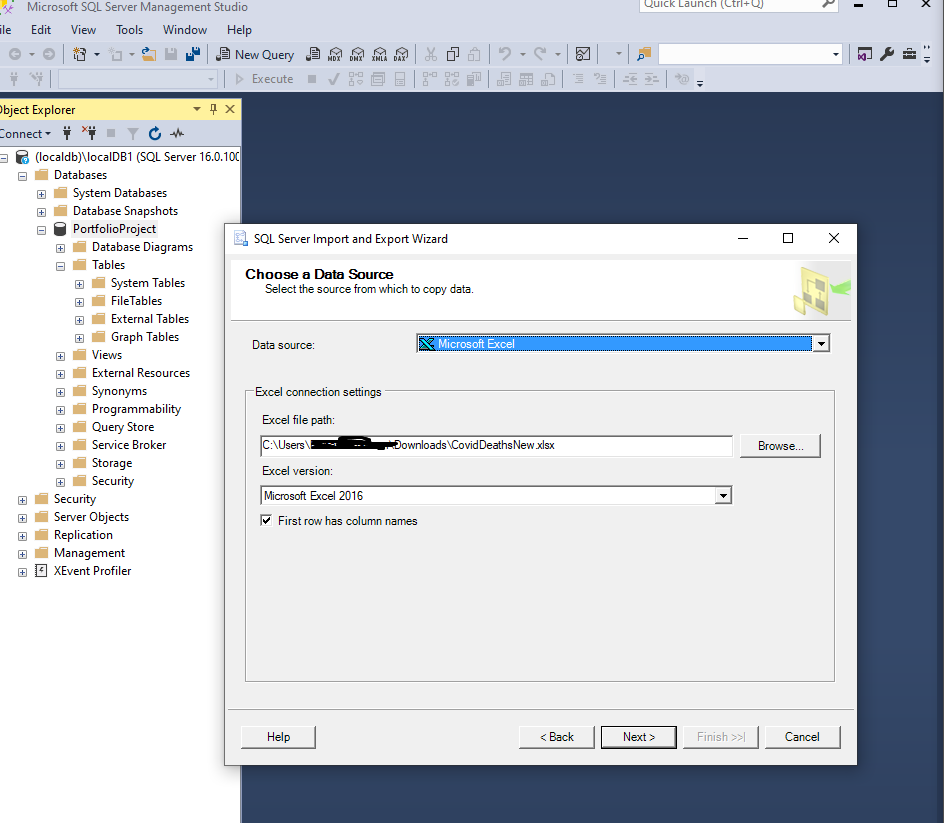
here, i checked my excel version under account and it shows its 2019. here the latest version goes to 2016.
I hit next
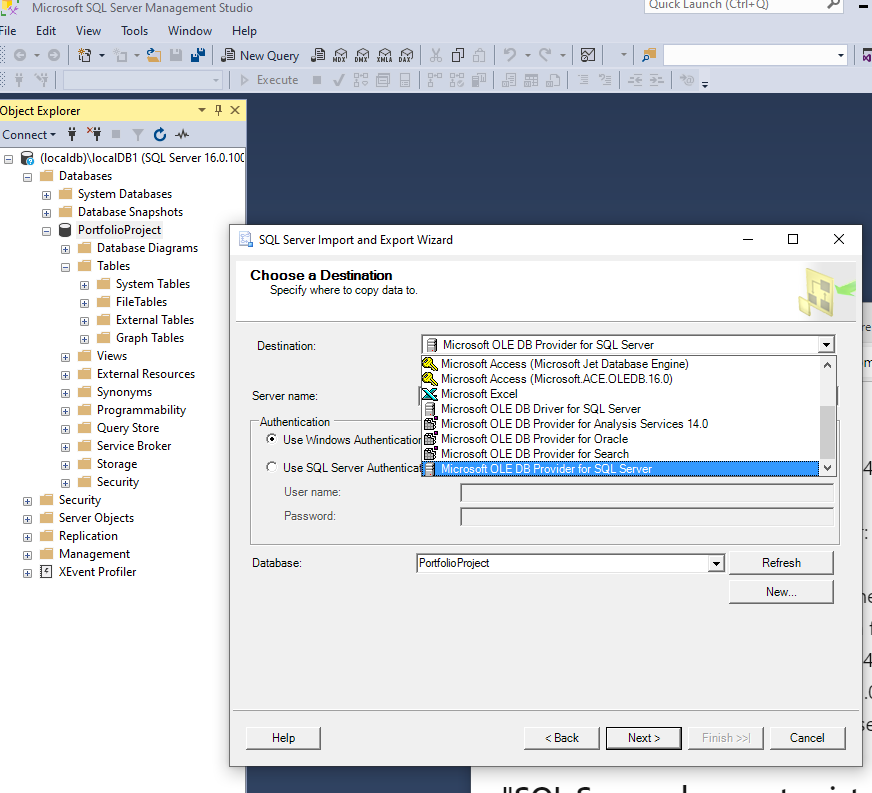
These options show. The tutorial i was watching has a name called native server. Mine doesnt. but the last one looks the same as it shows the database name it needs to go to which is indeed spelt correct. I click next and get the below error
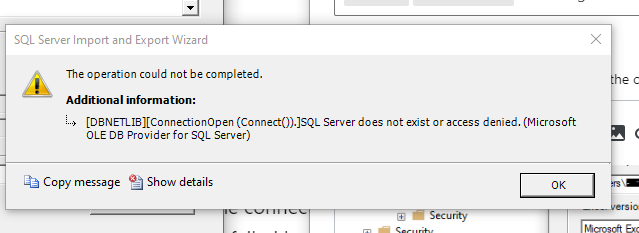
ADDITIONAL INFORMATION:
[DBNETLIB][ConnectionOpen (Connect()).]SQL Server does not exist or access denied. (Microsoft OLE DB Provider for SQL Server)
Im a beginner so any help to fix this would be much appreciated!
Regards,
