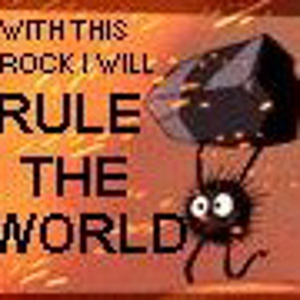Hi,
It looks like the command was broken down into three pieces, please try to manual install the agent:
Standard Output:
Standard Error: find: ‘/tmp/scx-as-scom/scx-1.9.0-0.universald.1.s.x64’: No such file or directory
find: ‘-’: No such file or directory
find: ‘Copy.sh’: No such file or directory
Installation examples:
Ubuntu x64:
sudo dpkg -i ./scx-1.9.0-0.ssl_100.universal.x64.deb
For troubleshoot UNIX/Linux agent discovery in Operations Manager, please refer to the link below: