
Hi @Leroy Conway III (lconway)
In Shift, employees can request time off, shift changes, etc. by submitting applications.
1.Choose Requests at the top left of the Teams screen.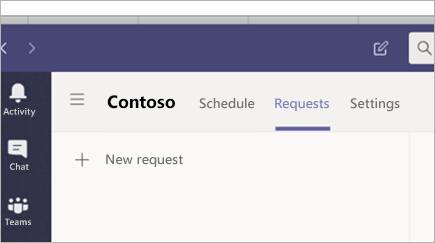
2.Choose New request.
3.In the pop up, choose the Time off tab.
4.Fill out your time off request.
5.Click Send request and you manager will receive a notification.
If the answer is helpful, please click "Accept Answer" and kindly upvote it. If you have extra questions about this answer, please click "Comment".
Note: Please follow the steps in our documentation to enable e-mail notifications if you want to receive the related email notification for this thread.