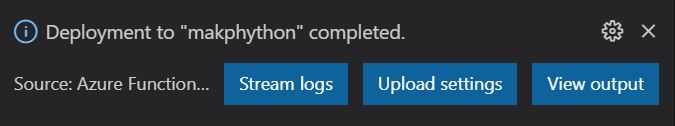@Maryna Paluyanava The local.settings.json is only intended to be used when developing on your local machine (stage or prod environment should be configured in Azure Functions' app settings). The settings in the local.settings.json file in your project should be the same as the application settings in the function app in Azure. Any settings you add to local.settings.json you must also add to the function app in Azure. These settings aren't uploaded automatically when you publish the project.
Once you have deployed your code, you will be prompted to upload your setting. If you haven't done it, kindly upload it by following the steps mentioned in this document.