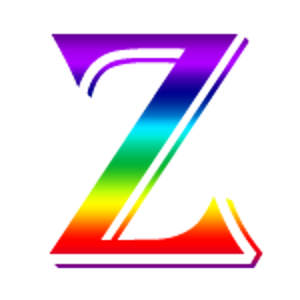Thank you for post!
It seems there's a problem with the Authenticator MFA registration for your user account, which is why you're not receiving any prompts to enter the 2-digit code which was displayed on the login screen. To fix this, try logging in using another authentication method like SMS or a phone call if you have those options set up for your account. Once you're logged in, go to https://mysignins.microsoft.com/security-info. Delete the current verification method for Microsoft Authenticator and then add/register the Authenticator app again.
If you're unable to access your account, please contact your global administrator. They can navigate to your user profile in Entra ID, then go to Authentication Methods and select "Require re-register MFA."
Once the global admin completes these steps, you should be prompted to re-register MFA and able to log in without any issues.
Hope this helps. Do let us know if you any further queries.
Thanks,
Akhilesh.
If this answers your query, do click Accept Answer and Yes for was this answer helpful. And, if you have any further query do let us know.