@Seyma - Thanks for the question and using MS Q&A paltform.
I'm sorry to hear that you're having trouble registering the HDInsight resource provider in the Azure portal. Before we proceed, can you please confirm if you are trying to register the resource provider in a subscription that is supported for HDInsight? If you are unsure, you can check the prerequisites. If the subscription is supported, please try the following steps:
- Make sure that you have the Owner or Contributor role assigned to your account for the subscription where you want to register the HDInsight resource provider.
- Check if there are any policies in place that might be blocking the registration of the HDInsight resource provider. If there are any policies, you may need to contact your system administrator to edit the Azure Policy definition.
- If you have confirmed that you have the required permissions and there are no policies blocking the registration, please try to refresh the page or try registering the resource provider from a different browser.
To resolve the issue: Make sure resource provider named Microsoft.HDInsight is registered in your subscription.
Note: You must have permission to do the /register/action operation for the resource provider. The permission is included in the Contributor and Owner roles.
Steps to register resource provider in Azure Portal:
Select your subscription => Under settings select Resource Providers => Search Microsoft.HDInsight => Click on Register.
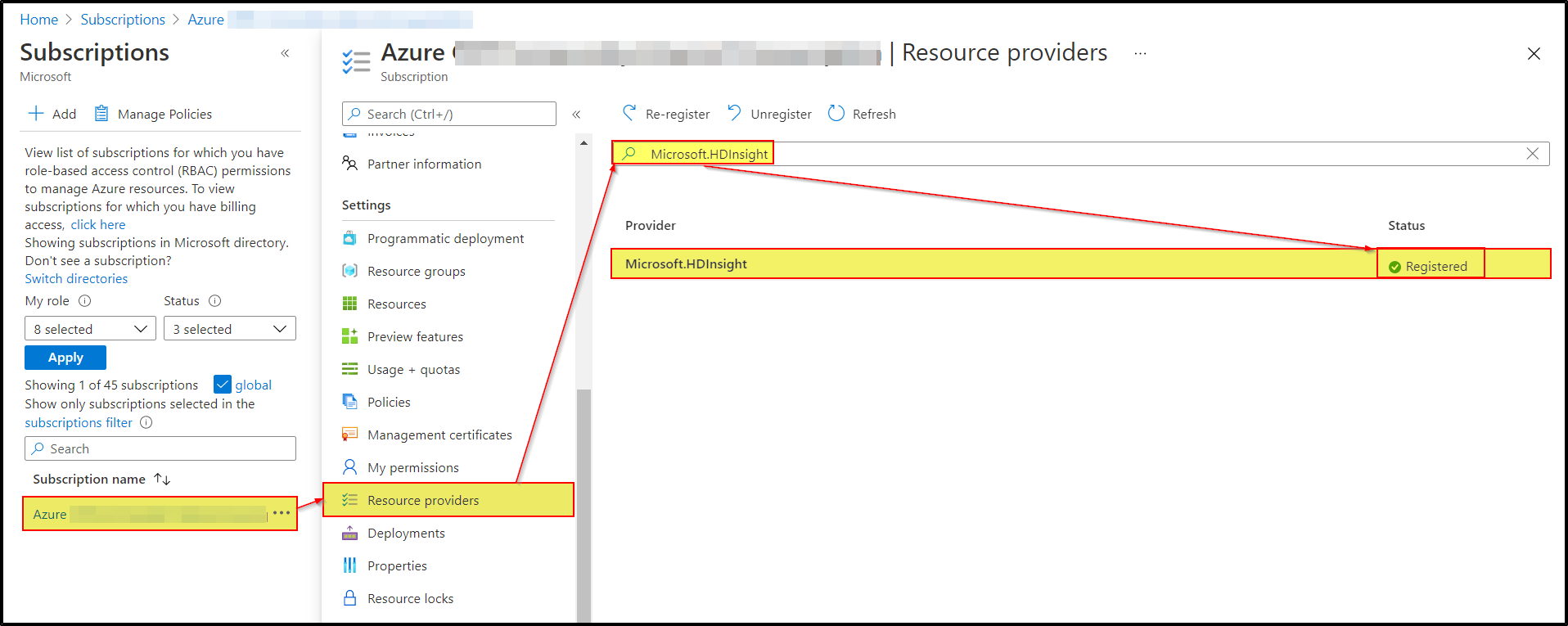
For more detials, refer to Register resource provider
If the issue persists, please let me know the Azure Subscription type and the permission which you are having and I will try to assist you further.
Hope this helps. Do let us know if you any further queries.
If this answers your query, do click Accept Answer and Yes for was this answer helpful. And, if you have any further query do let us know.
