Please give screenshot to tell the version of Visio 2016 Pro on your computer.
File>Account>Product Information
Note: please cover your private information if there is.
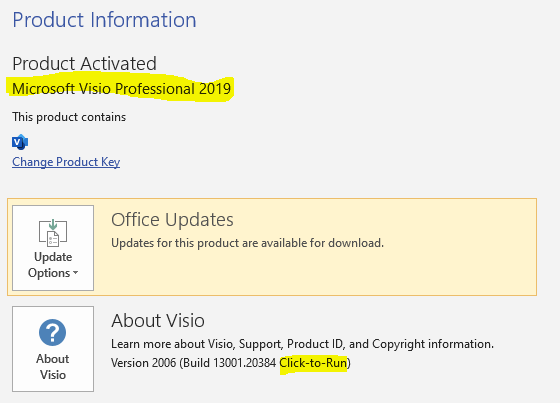
For the first question:
How did you upgrade Visio 2016 Pro to Visio 2019 Pro?
Please type cmd in the search bar, right-click Command Prompt and run it as administrator.
Type the following, Enter:
32-bit: cd C:\Program Files (x86)\Microsoft Office\Office16
64-bit: cd C:\Program Files\Microsoft Office\Office16
Then type cscript ospp.vbs /dstatus, Enter.
Give a screenshot like below please.
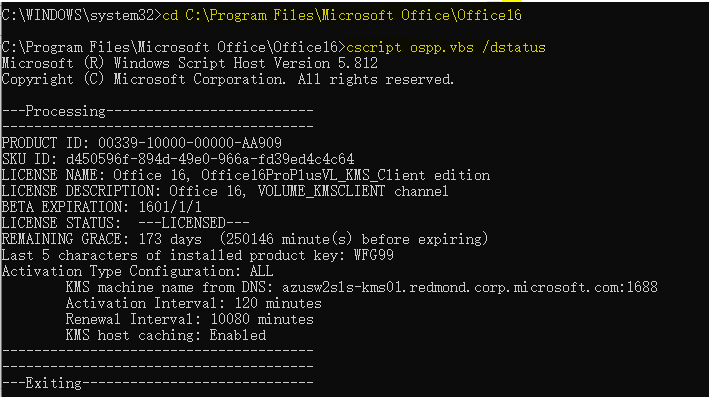
According to “Supported scenarios for installing different versions of Office, Project, and Visio on the same computer”, you can't install two products together that have the same version but use different installation technologies.
Generally, firstly we need to uninstall Visio 2016 Pro completely then install Visio 2019 Pro.
About installing Visio, you could refer to “Install Visio”.
For the second question:
How did you uninstall them? Is “Add and Remove Programs” that you said in Windows Settings>Apps & features or Control Panel?
Generally we uninstall them in Control Panel>Programs>Uninstall a program, right-click the programs then click uninstall, then restart your PC.
Regards,
Erin
If an Answer is helpful, please click "Accept Answer" and upvote it.
Note: Please follow the steps in our documentation to enable e-mail notifications if you want to receive the related email notification for this thread.
