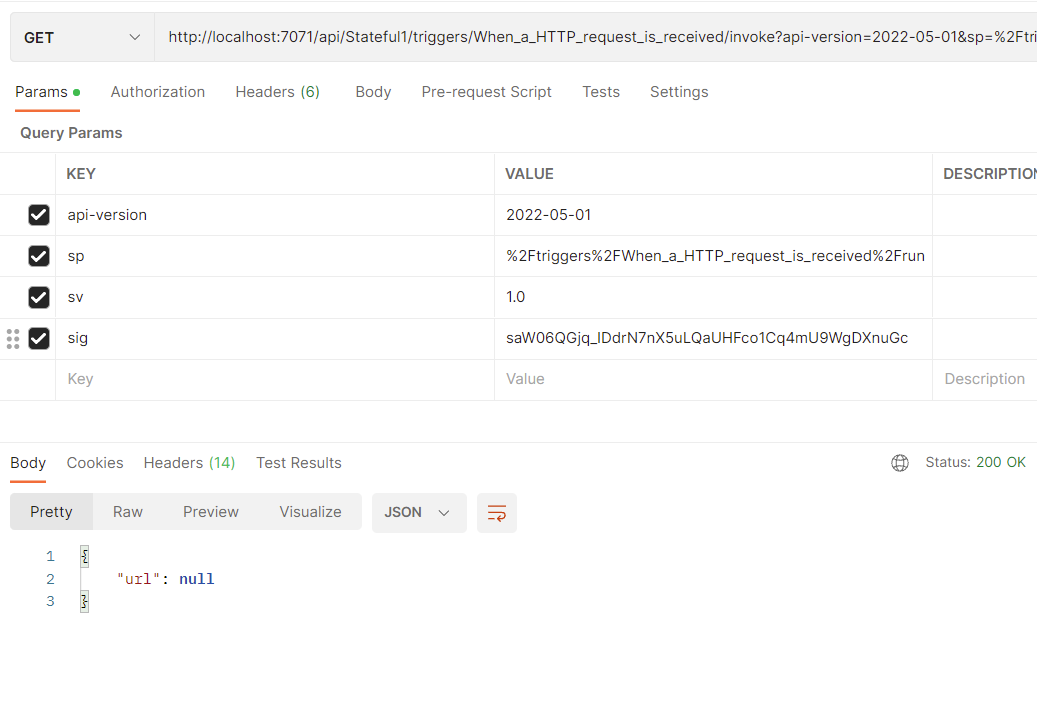Let say I have a swagger contract like
https://petstore3.swagger.io/
I want to implement GET and POST like
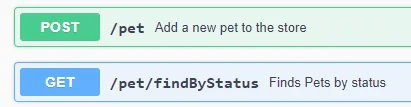
Question: How to dynamically pass the URL from http request to actions in Azure Logic App?
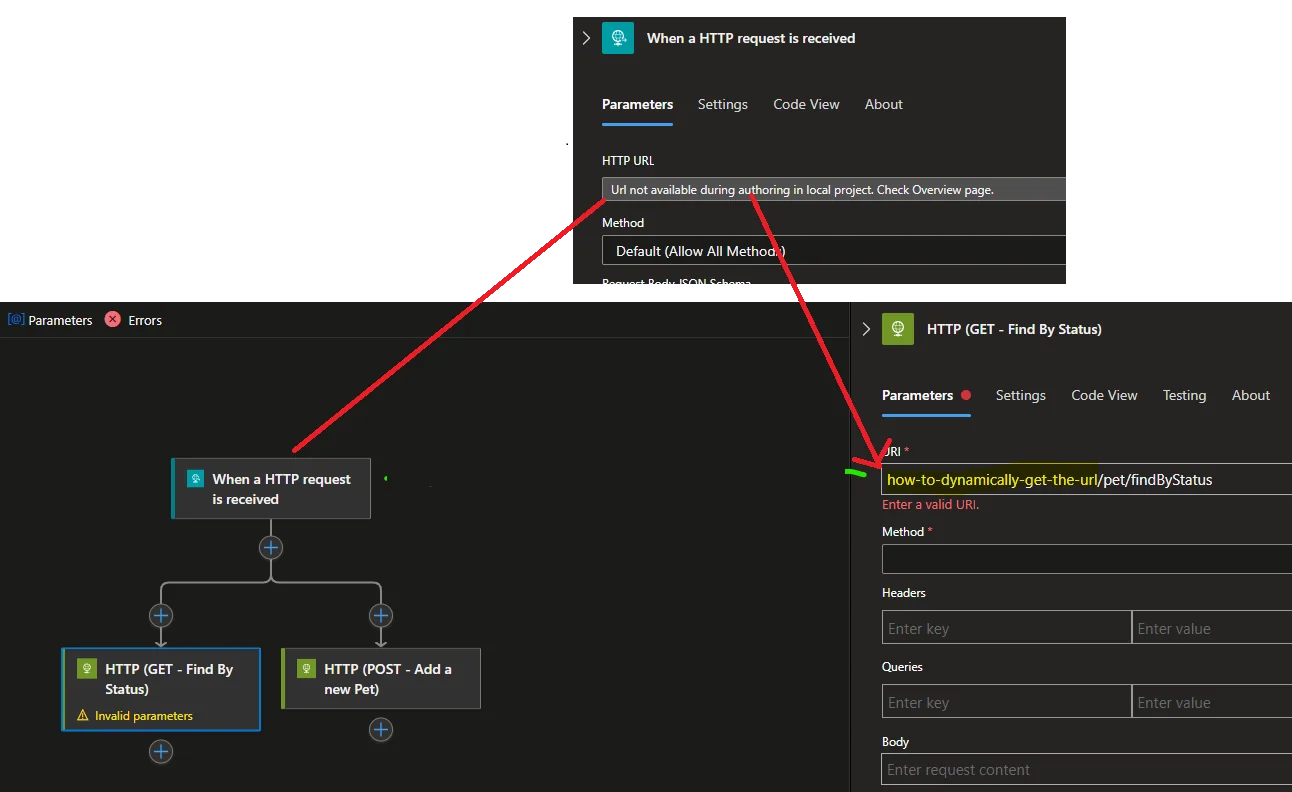
I tried concat(triggerOutputs()?['relativePathParameters'], '/pet/findByStatus') but it does not work!
To keep it simple, I am just printing the @triggerOutputs()?['relativePathParameters'] to check it's value. Here is the full json. It returns null.
{
"definition": {
"$schema": "https://schema.management.azure.com/providers/Microsoft.Logic/schemas/2016-06-01/workflowdefinition.json#",
"actions": {
"Response": {
"type": "Response",
"kind": "Http",
"inputs": {
"statusCode": 200,
"body": {
"url": "@triggerOutputs()?['relativePathParameters']"
}
},
"runAfter": {}
}
},
"contentVersion": "1.0.0.0",
"outputs": {},
"triggers": {
"When_a_HTTP_request_is_received": {
"type": "Request",
"kind": "Http"
}
}
},
"kind": "Stateful"
}