
According to my test, this may be an issue by design.
We could delete the file name when inserting File path.
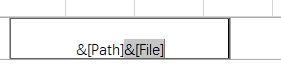
It will display with file name when opening the file by navigating to the file path on local location.
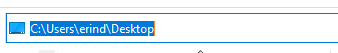
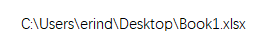
It displays without file name when opening by Network Path which lies in Properties(right-click shared folder)>Sharing.
However, minimizing the shared drive's name in a file path may be related to VBA.
Since we are responsible for general issues about Office desktop applications and VBA is out of our scope of support. I suggest you to post your issue on the Excel for Developers forum.
Regards,
Erin
If an Answer is helpful, please click "Accept Answer" and upvote it.
Note: Please follow the steps in our documentation to enable e-mail notifications if you want to receive the related email notification for this thread.


